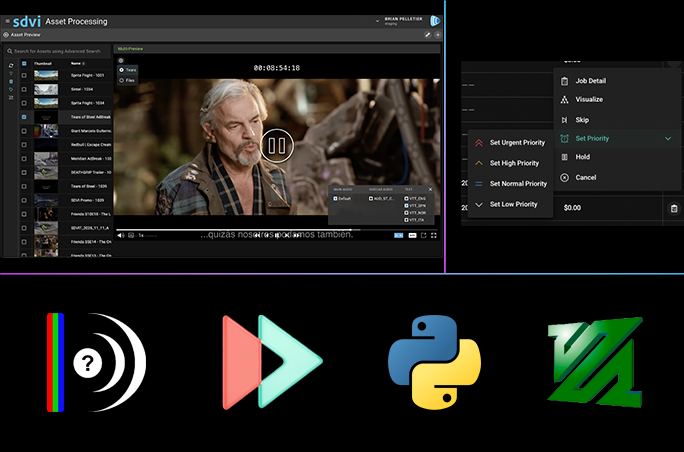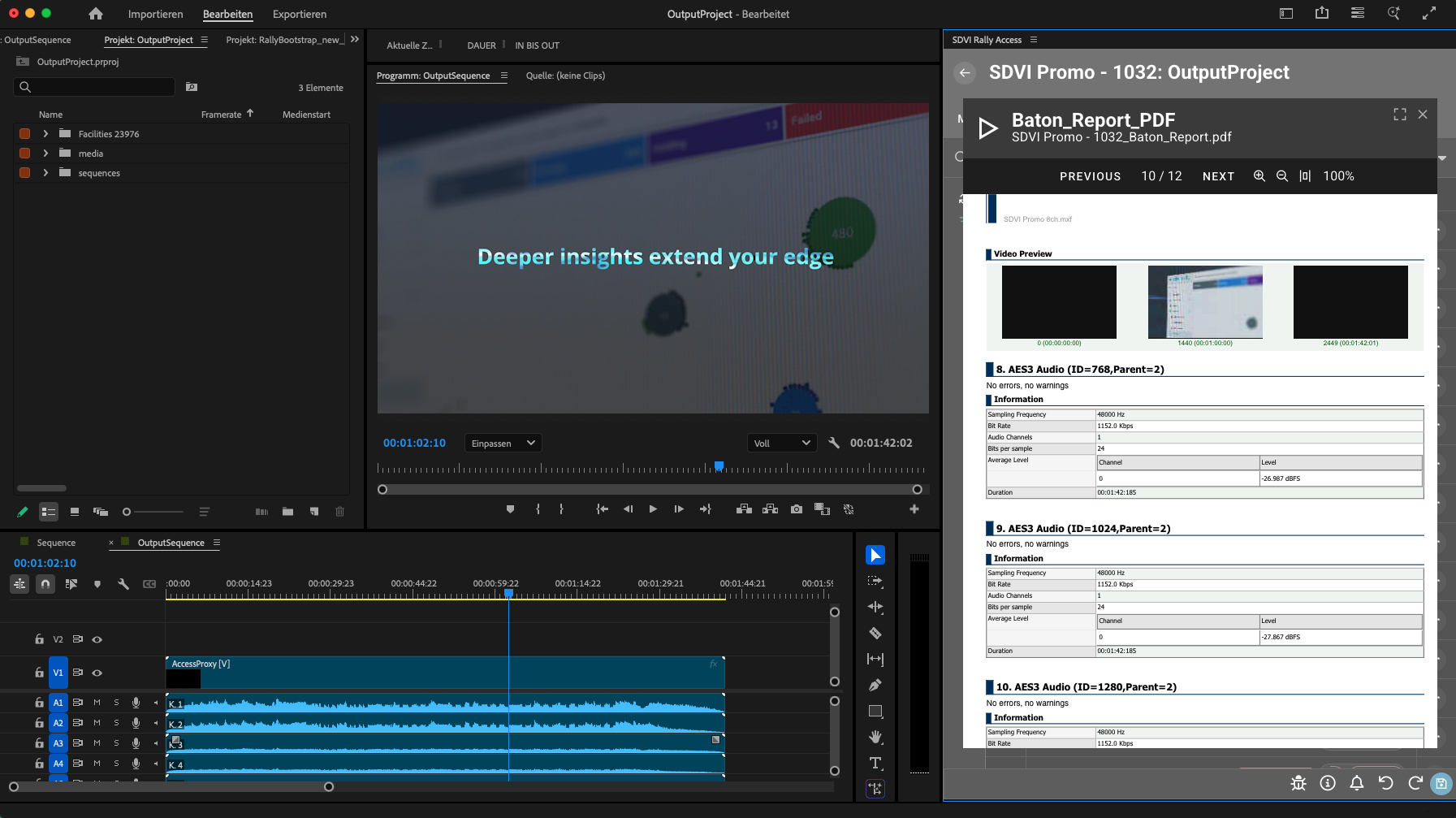In the first quarter of 2023, the SDVI Rally platform has been updated in numerous ways to simplify day-to-day tasks for both media supply chain management and asset preparation. New user access configurations, search options, and sorting parameters are among the updates that make it even easier for Rally administrators and operators to build and refine supply chains through efficient use of the platform.
Automation enhancements increase Rally users’ ability to integrate manual tasks, as well as review and approval workflows, into the larger media supply chain. Updates made in Q1 2023 streamline the handling of work orders to accommodate recurring manual tasks, more fully incorporating them into the automated supply chain.
SDVI has continued to expand and update the Rally Application Services ecosystem, delivering access to best-in-class media processing applications, new features and capabilities. The past three months have seen the addition of two new providers and two updates to existing providers.
Jump to:
Usability Enhancements
New Simple Search Across Rally Applications
A new “Simple Search” option has been added to all Rally applications, with the existing search renamed “Advanced Search.” The Simple Search option allows users to search across asset names and metadata without specifying metadata fields or using any wildcards. As a result, less-technical users can search the system for content without understanding the metadata schema or the search syntax, and without the need for administrators to create search forms. Because more specific advanced searches that return fewer results and are more targeted remain a valuable use case, this new Simple Search can be configured for any Gateway widget or Access profile, or set as a default search for Rally Core, as well as selected by the Rally Core user on the Asset page at any time.
Access Profiles

Rally Access introduces the concept of Access Profiles to enable configuration and management of different operator groups, such as those using Access for QC, compliance, or full-scale edit. Previously, settings for Access were set locally on the computer where Access was installed and included in the associated supply chain preset. This made rolling out changes to configurations (like adding a new supply chain preset or step to a QC use case) difficult, as it meant rolling out that configuration change to all machines in the field. Now, all settings in Rally Access — which presets to show, which actions to allow, which metadata to display, and more — are configured within an Access Profile that, just like a Gateway, is assigned to a user group. This way, a QC user who logs into Rally Access will instantly be forwarded to the Rally Access QC profile to begin working. For users who are part of multiple groups and thus have access to multiple Access profiles, a simple profile selector is available after login.
Asset sorting for lastModified
It is valuable across most use cases to know whenever anything in an asset has changed. To make that information more easily viewable, a new sorting parameter has been added to the Asset filter. Now the “lastModified” date is updated whenever the metadata, asset status, or any file inventory item of an Asset has been changed. As these resources represent a relationship to an asset, not a direct attribute, the “lastUpdated” does not change in these cases. (Only changes to asset attributes will change that date.)
Preset Edit Enhancements
When a user enters a name for a preset, the UI will automatically now check for any naming conflicts, displaying a green checkmark if the chosen preset name is still available. The same view will now also show which supply chain rule uses the preset, allowing engineers to judge the impact of any preset change on potentially multiple supply chains. A button that allows simple creation of a supply chain rule with the same name as the preset has been added as well, speeding up supply chain configuration.
 The common shortcut cmd-s/ctrl-s now saves the preset for users working in the editor, speeding up preset modification.
The common shortcut cmd-s/ctrl-s now saves the preset for users working in the editor, speeding up preset modification.
Asset Picker: Clear Selection on New Search
When multiple assets have been selected to be dragged into a Collector widget, starting a new search will remove the selection. This allows operators to search and find their assets more efficiently, combine them all in a collector, and then, with the help of a supply chain trigger, perform bulk actions or workorder creation.
Job List Widget Enhancements
The Job List widget in Rally Gateway now subscribes to “asset” and allows customers to build gateways that offer detailed job monitoring capabilities based on an asset that is selected in an Asset Picker or Asset Table widget. Job List widgets can also be configured with a filter already applied. This enables the generation of widgets that only show jobs in progress or only transform jobs, for example.
Asset Picker and Asset Inventory: Disable Multiselect
When operators in Gateway work on use cases in which selection of multiple assets or inventory items is not needed, the multiselect capability can now be disabled. Multiselection of these resources only makes sense in combination with an Asset Collector widget. When used without Asset Collector, multiselect is not applicable, and this new option reduces potential confusion for operators regarding the intended functionality of a gateway prepared for them.
Automation Enhancements
Decision Engine: Returns Workorder to Original Operator
Not every step in a media supply chain can be automated. Manual tasks and review-and-approval workflows are still essential and commonly used. To increase the efficiency of those recurring tasks, Rally now gives supply chain engineers programmatic access to the operator that finished any given workorder within the Rally Decision Engine. This allows the supply chain to reassign a workorder automatically back to the original editor if the review step shows changes to the sequence are needed. Also, this information can be sent to external systems at supply chain runtime, helping with advanced reporting and analytics. With this update, Rally customers can streamline and inclusion of these manual tasks into the supply chain.
Decision Engine: Limit Concurrent Mover jobs
When starting a supply chain step with a SdviMover job, users can now specify a concurrency_tag attribute. This tag limits the number of active concurrent SdviMover jobs that have the same tag. (The limit is derived from the tag.) For instance, submitting many SdviMover jobs with a concurrency tag of MyTag02 will result in allowing only two of these jobs to run simultaneously. Many unique tags may be in use at a time, and each will limit the corresponding number of concurrent SdviMover jobs. Eliminating the need to create separate SdviMover providers, this update makes it easier to work with delivery endpoints that limit the number of concurrent deliveries that can be sent to them — and allows use of the same transfer service for all of those endpoints.
Application Services Updates
New Provider: Time Tailor From Prime Image
Time Tailor from Prime Image offers video retiming, using AI to micro-edit video.
New Provider: Cinecert Anini
Cinecert Anini allows users to create IMF packages from image sequences.
MediaConvert: Add Support for Video Generator Function
Rally’s implementation of MediaConvert has been updated to allow support for the video generator function, enabling users to insert black frames into video for ad break signals, for example.
Update MediaInfo to Version 22.12
MediaInfo has been updated to 22.12, enhancing SRT-file reporting, among other updates.
Contact us to learn more about any of these new Rally platform features or to have the SDVI team walk you through a demo.