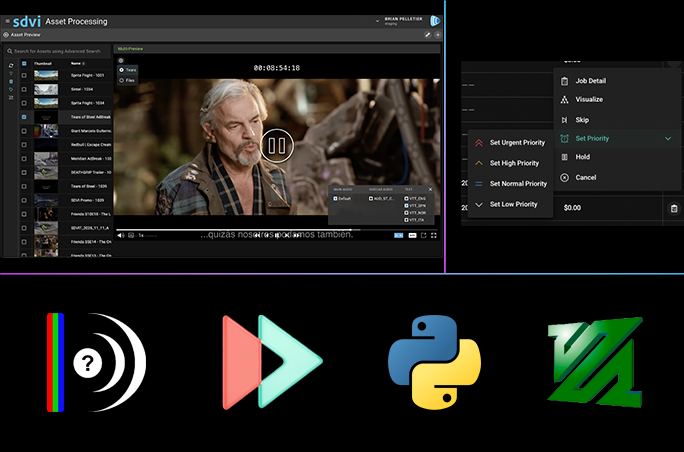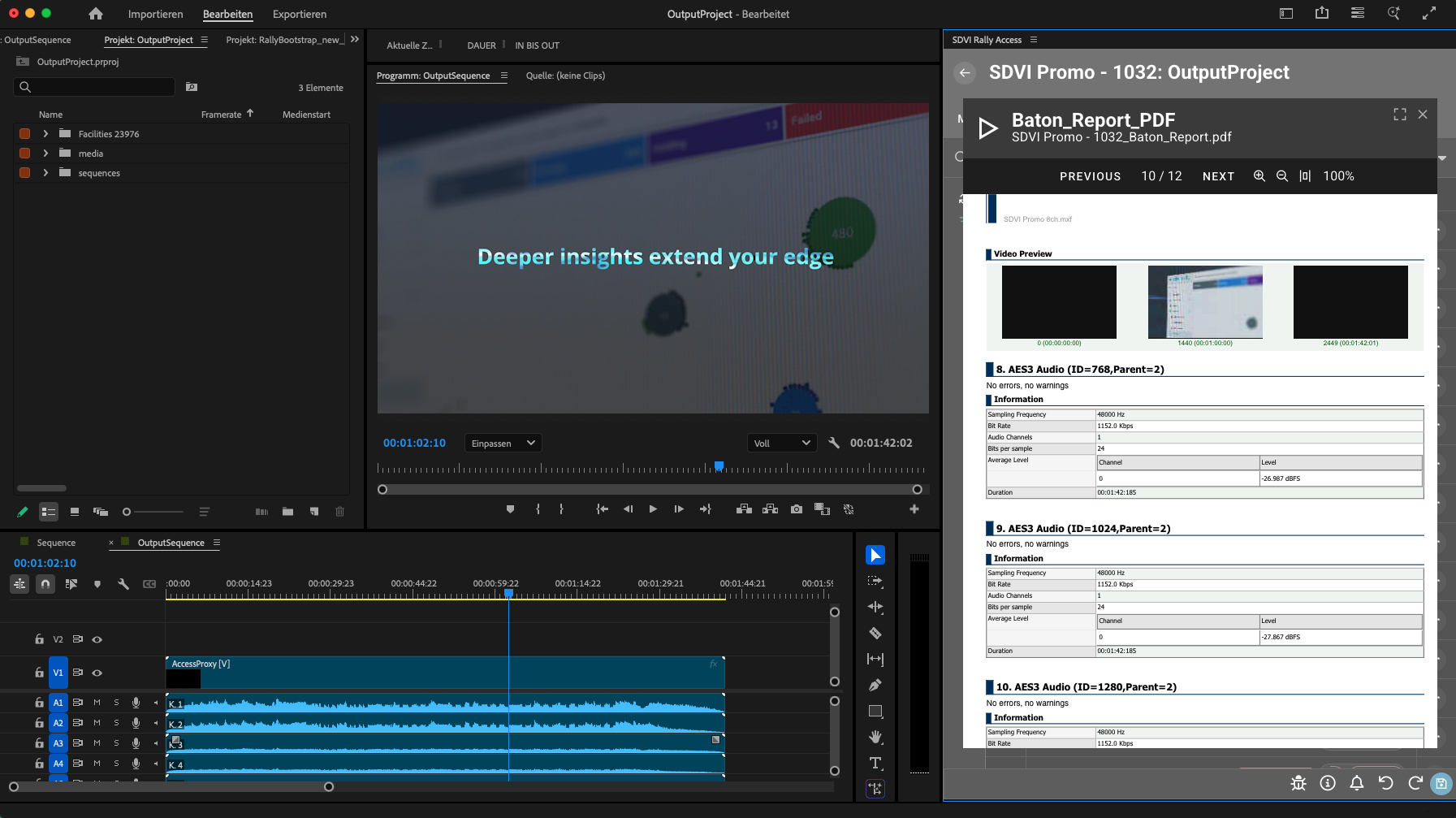In the second quarter of 2024, SDVI updated the Rally media supply chain management platform in numerous ways that together give operators more convenient access to metadata, when and where they need it. Whether entering, searching, or displaying data, operators enjoy usability enhancements and efficiency gains that accelerate their work and facilitate more effective handling of metadata across the supply chain. In addition to boosting productivity (and operator satisfaction), these updates drive better decision-making and lead to more extensive metadata-driven automation throughout the media supply chain.
Along with these enhancements to Rally, SDVI continues to extend the Rally Application Services ecosystem. A new provider and a newly enhanced service offer capabilities that streamline key media supply chain workflows.
Jump to:
Efficiency Enhancements
Dynamic Preset Data Available in Workorder Lists
 Because workorder lists in Rally Core, Gateway, and Access now have access to dynamic preset data, they can show workorder-specific data. As a result, many workorders of the same type can be run on the same assets at the same time, even when asset metadata is not sufficient for operators to differentiate between the different workorders. For example, three different compliance edits for three different regions now can use the same presets, with the list displaying dynamic data that indicates which region the required edit is for. The same is true for metadata correction for 15 different deliveries of the same asset to different platforms. This function likewise applies to EDL durations, desired output lengths, and more. Lists can combine dynamic preset data with asset metadata and CustomerResourceId, so no data duplication is necessary.
Because workorder lists in Rally Core, Gateway, and Access now have access to dynamic preset data, they can show workorder-specific data. As a result, many workorders of the same type can be run on the same assets at the same time, even when asset metadata is not sufficient for operators to differentiate between the different workorders. For example, three different compliance edits for three different regions now can use the same presets, with the list displaying dynamic data that indicates which region the required edit is for. The same is true for metadata correction for 15 different deliveries of the same asset to different platforms. This function likewise applies to EDL durations, desired output lengths, and more. Lists can combine dynamic preset data with asset metadata and CustomerResourceId, so no data duplication is necessary.
Custom Metadata Entry in Asset Collector Widget
 The Asset Collector widget operators use to create a collection of assets or files can now be configured to include a custom metadata entry form that is used for every item added to the collection. This update allows for much richer metadata entry use cases, and it normalizes metadata functionality across Rally Gateway widgets.
The Asset Collector widget operators use to create a collection of assets or files can now be configured to include a custom metadata entry form that is used for every item added to the collection. This update allows for much richer metadata entry use cases, and it normalizes metadata functionality across Rally Gateway widgets.
Asset Hierarchy: Allow Custom Table Columns and Skip Selection if Only One Hierarchy Is Configured
 The asset tables in the Asset Hierarchy view now offer the same customizable columns as the Asset Table view itself allows. This enables operators to show additional information in the overview, quickly identifying assets and their status from the list view, even while browsing assets in a hierarchical view.
The asset tables in the Asset Hierarchy view now offer the same customizable columns as the Asset Table view itself allows. This enables operators to show additional information in the overview, quickly identifying assets and their status from the list view, even while browsing assets in a hierarchical view.
If only one Asset Hierarchy is configured in a silo, the Asset Hierarchy view in Rally Core will now automatically select the only available one, saving operators a click and helping them to browse their media more efficiently. The same functionality is available in the Asset Hierarchy widget if only one hierarchy is configured to be displayed.
Rally Access Workstation: Prepare Instance and Shutdown Button
A Rally Access Workstation instance is now prepared with Adobe Premiere already opened before the user logs into the instance, saving time and enabling faster access to the pre-loaded workorder. This also allows Premiere to load with a new workspace. For more efficient use of resources, Rally Access Workstation can now be manually shut down when no longer in use, with the workorder remaining open.
Usability Enhancements
Asset Detail Widget Metadata in “Simple Mode” Now Displays Data in Arrays One Level Deep
 The “Simple Mode” for displaying metadata in the Asset Details widget now will display values in a list for one-level-deep arrays. Operators can view metadata fields that show a list of actors, IDs, delivery endpoints, and more in the simple view. More complex data structures still require the “Advanced Mode” to display, as those defeat the purpose of “Simple Mode.”
The “Simple Mode” for displaying metadata in the Asset Details widget now will display values in a list for one-level-deep arrays. Operators can view metadata fields that show a list of actors, IDs, delivery endpoints, and more in the simple view. More complex data structures still require the “Advanced Mode” to display, as those defeat the purpose of “Simple Mode.”
Search: Use AND or OR Filtering Options for Arrays, Plus Improved Error Handling
Rally engineers can now decide if multiple selections in a list inside a search form in Rally Gateway (for Assets or Workorders) should be treated as AND or OR. This combination supports different search use cases for administrators configuring search forms for users and operators. When an incorrectly formatted query is entered into the Advanced Search, a small icon in the search results view shows the appropriate error message returned by the search subsystem. As a result, advanced users who like to search for assets using sophisticated queries can now be sure their syntax is correct and that when a search does not return any assets, it’s not due to a syntax error.
Improved UI Feedback for Workorder Management
Rally Core, now provide enhanced information when taking, leaving, assigning, and editing work orders. By repeating the actual action taken in the informational text, Rally assures operators that their action was successful.
Asset Detail Widget Follows Org Setting for Asset Display Name
When an asset display name is configured for an organization in Rally, the Asset Detail widget now shows that asset display name the same way the Asset List widget does, improving consistency across all views in Rally Core and Rally Gateway.
Provider Page: Stopping Provider Shows as Purple, Hiding of Disabled Providers
Providers that are shutting down will now show as purple instead of the blue default “stopped” color, helping Rally support staff to more precisely track the state of a given provider instance. Unused providers can now be hidden on the Providers page in Rally Core, enabling a more focused approach to provider search and monitoring.
Application Services Updates
New Provider: audiowaveform
The new audiowaveform provider within the Rally Application Services ecosystem facilitates generation of audio waveform files that can be used in Accurate.Video Validate. By allowing users to pre-create audio waveforms and by referencing them in a Validate workorder preset, this service helps to decrease the latencies associated with creating files on the fly inside an Accurate.Video session in busy systems with many concurrent Validate sessions.
SDVI Mover: Presigned URL Source Support
SDVI Mover now supports presigned URLs as a source. Transfers from presigned URLs are always heavy copies moving through the instance.
Please contact us to learn more about any of these new Rally platform features or to have the SDVI team walk you through a demo.