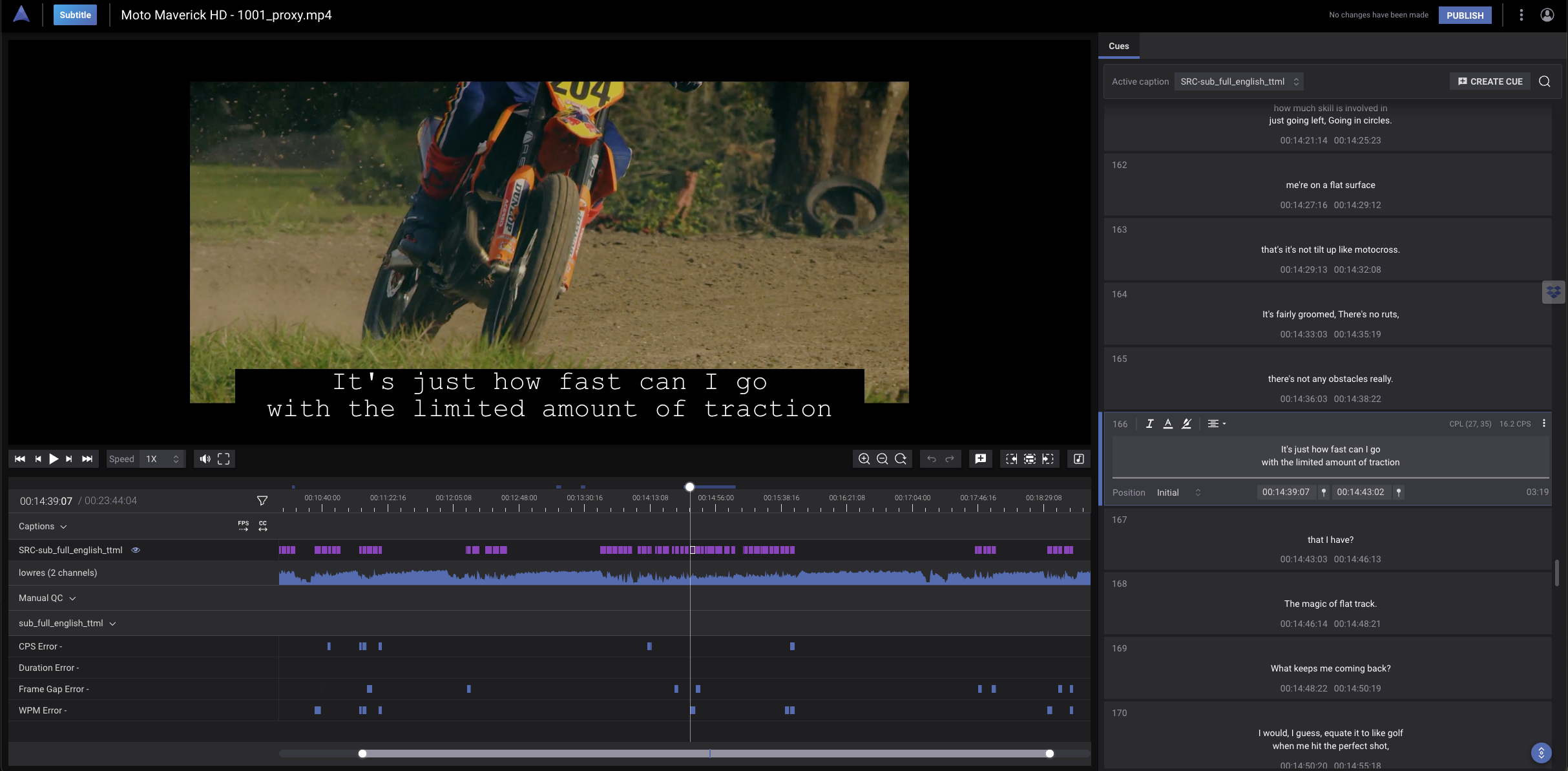In the first quarter of 2025, SDVI made several key enhancements to the Rally platform that more deeply integrate manual tasks that happen both within and outside a media organization’s “content factory.” Further updates to the platform target efficiency, with an array of UI enhancements making Rally even more intuitive and further streamlining management of content preparation tasks across the supply chain.
Most notable of the integrations completed this past quarter is the integration of the full EIKON media services portfolio into Rally, as it allows for significant automation of work order and job management for EIKON services including scripting, mixing, localization, and mastering and QC. In terms of efficiency, updates to handling of JSON lists and forms simplify management of search and metadata entry across the Rally platform. Also a critical update, an integration to support the newly released subtitle edit application from Accurate.Video brings less-complex subtitling capabilities into the Rally environment, allowing operators to take on smaller tasks that might otherwise become bottlenecks as content is prepared for delivery.
In its continued expansion of the Rally Application Services ecosystem, SDVI has added two new providers and extended support for two existing providers, thereby boosting Rally user options for media management, processing, and enrichment.
Jump to:
Integration Enhancements
EIKON-iQ Work Order
The new EIKON-iQ intelligent integration gateway enables Rally users to place orders for EIKON services and, as those jobs are serviced by EIKON Group, maintain visibility into job statuses and costs. Supply chains running in Rally can create work orders for EIKON jobs, then send those work orders to EIKON-iQ for routing to the appropriate EIKON service or system. As a job is handled, EIKON-iQ communicates status updates back to Rally to keep supply chain operators informed of any phase changes. Once EIKON finishes the job, EIKON-iQ sends a completion message back to Rally along with a link to the new resource requested in the original work order. Rally accesses the new files and proceeds with the next steps in the supply chain, logging metadata information on duration and costs from EIKON.

Read more in our recent press release: https://sdvi.com/about-us/press-releases/sdvi-integrates-rally-platform-with-eikon-iq/.
Accurate.Video Subtitle Edit Support
 As part of the platform’s integrations with the Codemill ecosystem, Rally now supports the newly released Accurate.Video Subtitle, an application that supports viewing and editing of multiple languages simultaneously while also showing subtitle QC results. This allows operators to fix subtitle and caption timing, spelling and alignment errors without the need to send it to an external partner, dramatically decreasing delays and reducing costs.
As part of the platform’s integrations with the Codemill ecosystem, Rally now supports the newly released Accurate.Video Subtitle, an application that supports viewing and editing of multiple languages simultaneously while also showing subtitle QC results. This allows operators to fix subtitle and caption timing, spelling and alignment errors without the need to send it to an external partner, dramatically decreasing delays and reducing costs.
Support for Multiple Email Addresses in Notifications
Email notifications now can be sent to multiple email addresses at the same time. While Rally users previously had to create an email alias in order to send to a group of people, they now can add each person’s email address directly into the notification preset.
Mover: Support Setting Encryption for External Storage
Transferring files from and to Rally storage locations has always used the storage configuration to address encryption needs. When transferring files to an external storage location, these settings are not available. Supply chain builders can now use SDVI Mover to specify encryption method and KMS ID when using external S3 locations as a destination.
Support for Amazon EventBridge Notifications
The Rally platform now allows for sending of notifications to Amazon EventBridge, on top of SNS and SQS, expanding the platform’s support for AWS notifications.
Efficiency Enhancements
 JSON Lists and Forms
JSON Lists and Forms
Metadata entry forms and the dropdown lists within are often reused in multiple Gateway widgets or search panels. A central repository can now be used to store these forms and lists, simplifying management of changes and allowing operators to use them where needed — anywhere within the Rally platform. This allows for easier management of search and metadata entry within Rally Core, Rally Gateway and Rally Access.
Link to blog: https://sdvi.com/boosting-efficiency-with-centralized-metadata-management/
Disable Gateway Portal Pages
Gateway Portal pages can now be hidden as administrators work on them. While the page is hidden from Gateway users, administrators can build or change Gateway experiences without the possibility of accidental usage during maintenance.
Asset Tags and Thumbnails in Work Order Widget
The Work Order widget in Rally Gateway can now show the asset thumbnail as well as asset tags, if configured to do so. This reduces the time it takes Gateway users to identify the work order they are looking for, in turn improving the efficiency of manual operations.
Easy Copy Asset Name
Asset names are now copied when users click on the clipboard button on the Asset Details page. This update accelerates workflows for building and troubleshooting supply chains, where users often want to copy asset names into presets and data entry masks for testing.
Asset Details Metadata Update
The metadata display on the Asset Details page has been updated to support faster rendering of metadata while also improving the search functionality. Search now highlights results, allows users to step through found text, and automatically expands metadata sections as the user steps through. As a result, Rally users can quickly traverse huge metadata payloads, an especially valuable capability when troubleshooting unexpected supply chain results.
Show File ID in File Instances View for Debugging
When troubleshooting supply chains or building external applications using the Rally API, developers can find it useful to access the ID of a Rally file instance. For this purpose, the ID now can be added to the table columns in the file instance view.
Multi-select Assets for Supply Chain Trigger
Rally Gateway users now can use the Supply Chain Trigger widget to trigger supply chains on multiple assets without the need for an Asset Collector widget. While the Asset Collector widget allows customers to assign additional metadata to each asset, it can now be omitted to save screen real estate if metadata entry per asset is not needed. By default, the supply chain triggered will be anonymous, but a primary asset can still be selected. The trigger does not trigger multiple supply chains, but rather one supply chain with data containing all the selected assets. These assets then can be triggered separately by the supply chain engine, allowing supply chain engineers to automatically verify the validity of each request in a single preset.
Gateway Panel Layout: Automatically Open Second Panel
Rally administrators now can configure the Panel layout so that, when a Rally Gateway is configured in the Panel layout, a second panel opens automatically if the first panel is pinned. By eliminating the need to open the next panel manually, this update allows for faster access to items of interest.
Configure “Exact Match” Searches in the Search Schema
When working with search schema and dropdown lists, Rally administrators now can configure the search to be an “exact match” when dropdown values are selected. As a result, the generated query wraps these terms in quotation marks and forces elastic search to use the whole term in the query.

Insight: Number Chart Type
Rally Insight now supports a new chart type called “Number.” This chart type displays a single number — for example, an average queue time, total cost, or similar — to greatly improve available display options and increase efficiency in observing current trends.
Allow Different Text on “Complete Work Order” Button
When an operator is working with a Metadata Edit widget in work order mode, the metadata payload now can include alternative text for the button used to complete the work order. With this alternative text being part of the preset payload, the same page can display different button texts for different work orders, matching each use case precisely and telling operators exactly which actions they are performing.
Read-Only Metadata Forms
Individual fields could always be set to read-only, and now metadata forms in Rally Gateway also can be set to read-only. When the whole form is set to read-only, the reset button will no longer show at the bottom of the widget. This allows administrators to build matching metadata displays for each gateway use case, omitting data that is not needed and focusing on the task at hand.
Work Order Enhancements
Rules in Rally can now be configured to send notifications and update metadata or asset status when a work order is reassigned, bringing greater visibility across media operations. The work order list view now shows primary and secondary metadata the same way asset list views are shown, improving consistency across different parts of the Rally platform.
Application Services Updates
Provider: Nablet mediaEngine
Nablet mediaEngine is now available as a Rally provider. The application offers lightweight transcoding for broadcasting, VOD, OTT, and other solutions.
CTS VideoAI
Rally now supports the Comcast Technology Solutions (CTS) VideoAI provider. VideoAI scans every component of the content — words, pictures, sounds — and provides actionable metadata for applications including segmentation, contextual advertising, and quick preparation of live events to VOD.
Telestream Cloud Port Provider Update
The Telestream Cloud Port provider has been updated to support multiple input files. This update enables Rally users to utilize Tempo as part of Telestream’s Cloud Port offering.
Update of MediaInfo to 24.12
The Rally Analyze provider has been updated to support latest features in the MediaInfo 24.12 release.
Contact us to learn more about any of these new Rally platform features or to have the SDVI team walk you through a demo.