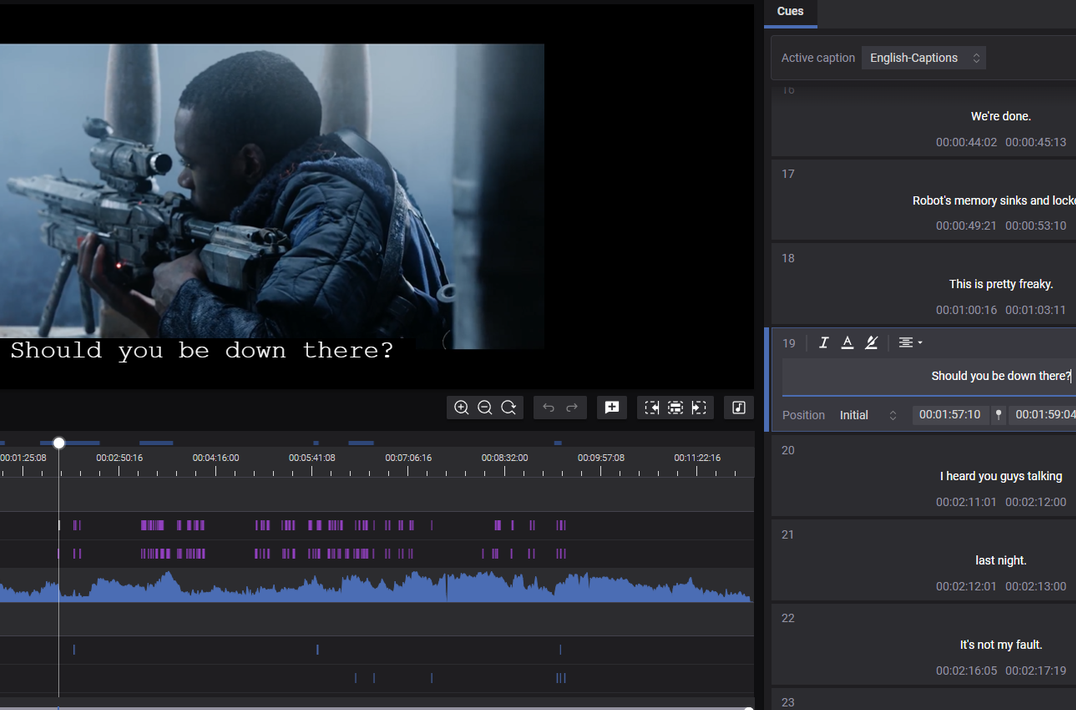Supply chains are composed of discrete units linked together to automate media processing and file delivery. In Rally, these units can be programmatic logic to perform a variety of functions or third-party tools which are used to manipulate media. Designing supply chains to run in an efficient, cost-effective manner is key to delivering your media on time and on budget. Given the many steps in most supply chains, being able to see the entire process in a visual representation via a supply chain visualizer helps designers achieve their goals faster and more accurately.
The Rally visualizer tool provides a graphical view of the supply chain, which helps with supply chain design as well as supply chain fault finding. The visualizer view of a specific asset is built during the supply chain run and is populated with the discrete building blocks used in the supply chain. The graphical nature of the tool makes it easy to view entire sections of the supply chain. This aids in supply chain design by making the relationships between the supply chain building blocks more apparent as well as highlighting areas where there may be processing bottlenecks. This is an important part of iterative supply chain design. The visualizer gives feedback on how the supply chain ran to help you make better decisions on where to improve its design.
Here’s an example of a supply chain that successfully runs three jobs in parallel:
The visualizer also helps to detect problems in the supply chain by highlighting errors that occur during its processing. The color code in the visualizer makes finding job errors easy, which helps focus your debugging effort. Additionally, within the visualizer, supply chain markers are used to give more specific messages about what occurred during that stage of the supply chain. Because the format of the visualizer provides an overall view of the supply chain, you can see preceding steps that may have contributed to the failure. The processing blocks of a supply chain are related to each other, and the visualizer helps show this relationship.
Here’s an example of the same supply chain as above, but one of the parallel branches throws an error:

- Blue indicates that the supply chain or its branch is still running.
- Yellow indicates a job that failed but automatically retried. Clicking on this icon displays job details at the bottom of the page.
- Purple shows a job in a hold state. This job will wait for a prescribed amount of time before re-processing.
For more information on the visualizer and how best to use it, consult with your Rally technical account manager.