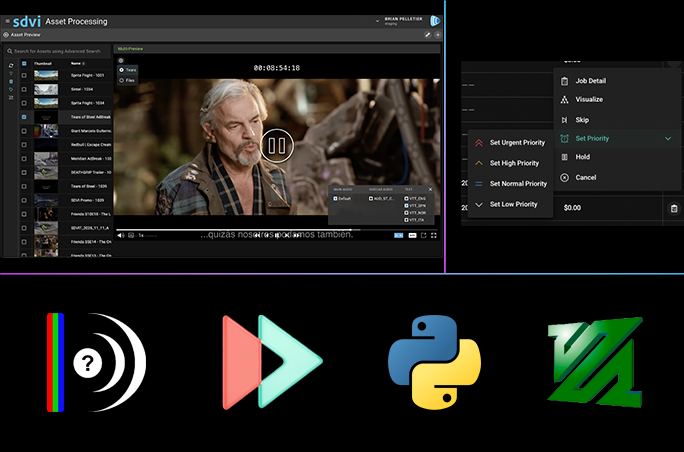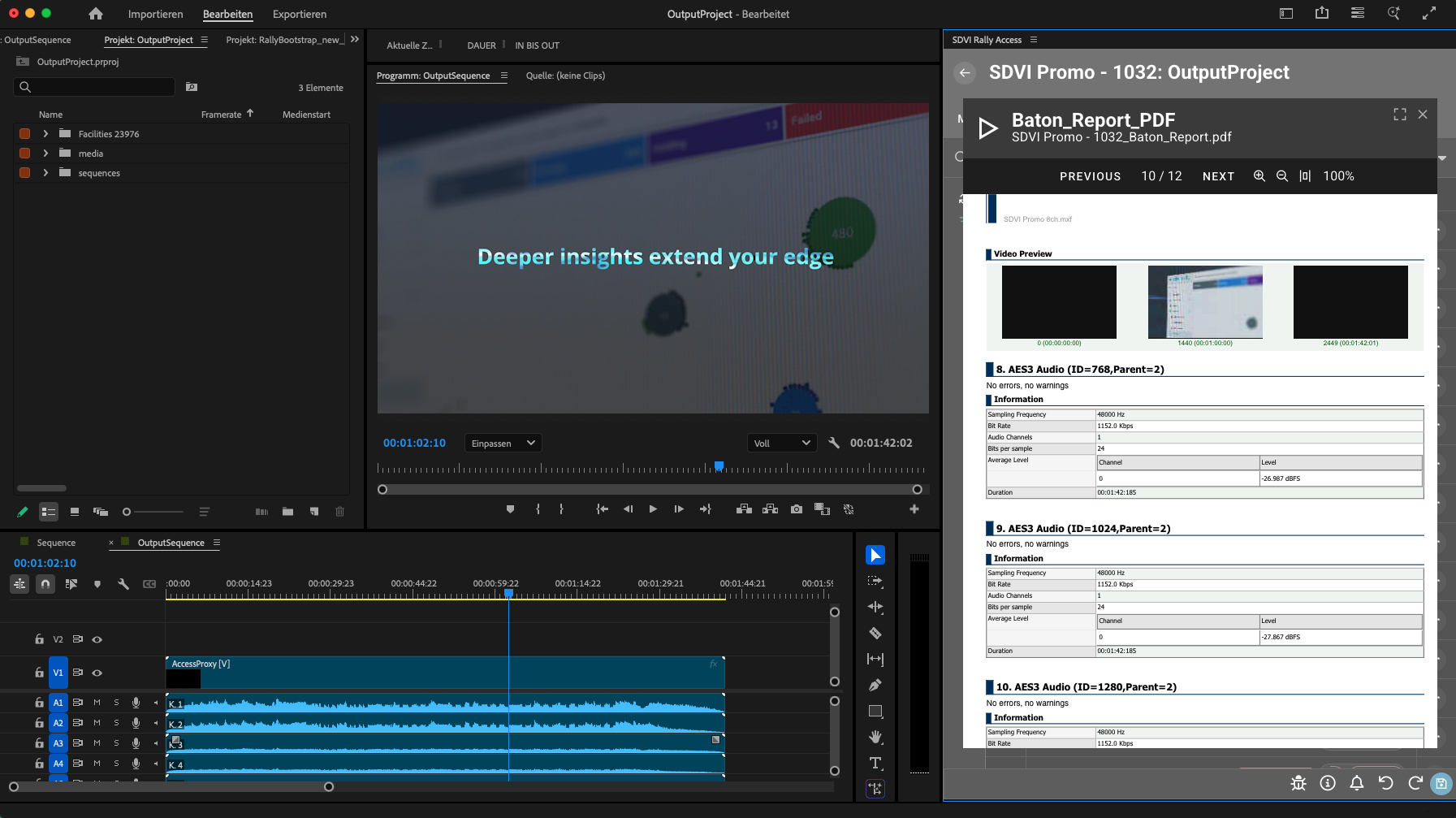To address the broad variety of user groups working with the Rally media supply chain management platform across a growing number of use cases, SDVI introduced an array of updates in Q3 2024 that contribute to greater usability. Recent enhancements focus on two key areas: expanding administrative functionality and improving ease of use for new operators. Q3 updates not only enable administrators to create custom widgets and add new users with greater efficiency, but also simplify key user tasks by streamlining uploads, enhancing search efficiency across the Rally platform, and further extending the functionality and information available in asset hierarchies.
In addition to enhancing the usability of the Rally platform, SDVI has augmented the Rally Application Services ecosystem with updates to closed caption and video analysis tools.
Jump to:
Usability Enhancements
Duplicate Gateway and Insight Widgets
Rally Gateway and Insight widgets can now be duplicated on pages and dashboards. As a result, administrators can more efficiently build dashboards, starting with settings from a different widget on the same page and then adjusting as needed.
Duplicate Gateway, Insight, and Access Portals
Rally administrators can now duplicate complete Gateways, Dashboards, and Access portals. Because the duplicate allows them to start from an already established point, administrators can set up users and groups more quickly.
 New Gateway Import/Export
New Gateway Import/Export
The Gateway import and export functionality has been updated to use a format that simplifies transfers from one silo to another. This update eliminates reliance on resource IDs, instead using resource names. It also includes a more sophisticated UI that shows progress and error messages more clearly. SDVI has removed legacy export functionality and will remove legacy import at a later date. This approach allows users to import saved gateways in the old format and to export them to the new format as necessary.
Upload Widget: Allow Uploading of Folders via Drag and Drop
The Upload widget in Rally Gateway now allows users to drag and drop folders onto the widget, which then uploads the whole contents of the folder, including sub-folders, while maintaining the folder structure. Because rename macros are still supported, and are extended to support file-path macros, Gateway operators find it easier to upload file packages such as IMF. While the widget supports drag-and-drop operations only for folders, the file dialog supports only file selection.
Save Searches on Gateway Widget
The Gateway widgets for Assets and Jobs that allow users to search from within the widget now enable individual users to save searches and recall them during a later session. For users with access to both Rally Core and Gateway, saved queries are shared between systems. This newly updated search capability dramatically reduces the time it takes operators to find assets of interest in repeating use cases. Administrators can still configure default queries for widgets that directly target specific use cases.
More Complex Searches in Gateway Forms
Gateway forms can now be configured with a new option called $search.combineStrategy. Set to separate, this option will generate a lucene query that separates all statements into their own full.path.here:value parts instead of combining them into one statement. For example, status.message:(“Vendor Received: Received” AND “Language Validation: Not Needed”) can be written as status.message:”Vendor Received: Received” AND status.message:”Language Validation: Not Needed”, with the latter search output being separated.
Table Enhancements
Rally and Gateway users can now copy values from table cells into different applications and fields by clicking a new copy button that shows when the mouse hovers over the cell. If a link in metadata is formatted using markdown, Rally will now display the link as a clickable hyperlink. This functionality supports use cases in which operators in Rally and Gateway might need to open external systems, such as support case or other management systems, to look at additional information not available in Rally at that time. And finally, the selected page size is now stored in local browser use settings, just like column selection and layouts. As a result, users can always show the right number of results on different devices.
Asset Hierarchy Enhancement
If an asset is in more than one hierarchy, the breadcrumb on the asset now automatically shows the hierarchy the user came from. Because the asset tables in the Asset Hierarchy widget now offer the same customizable columns as the Asset Table view in Rally Core, operators can see additional information in the overview, quickly identifying assets and their status from the list view. Administrators can select the table columns in the widget configuration. The asset filter mask available in Asset Lists and Tables is now also available as users browse hierarchies in Rally Core or Gateway, allowing users to enjoy the same access to sophisticated filters in all asset views.
Rally operators can now search for assets within a given hierarchy without browsing to the lowest level. After the first level in a hierarchy where asset deep search is not available, users can search for any asset within the currently displayed tree. So, for example, if a user searches for a single episode of a series, they can do this from the view that shows all seasons, without the need to move to the specific season in question. When users need to search across all hierarchies, the default asset search provides that functionality.
Access Workstation: Multi-region Support and Configurable Timer
Because Rally Access Workstation can now be spun up in different regions, users can work on content in different regions, and with lower latencies, by utilizing resources closer to the end user. This new option is achieved through infrastructure tagging, both on the instance and on the Gateway widget. In a related update, Access workstation timers are now configurable. Now able to determine the max time a workstation is online, as well as the idle time until it gets shut down if not in use, administrators enjoy more precise cost control.
 Insight: Active Asset Counts
Insight: Active Asset Counts
In addition to displaying invoicing-related metrics such as active days in a given month, Insight users can now also visualize the number of active assets in a month, including the current month to date. This capability makes it easier to spot trends in their overall asset volume in a silo.
Advanced Runner Supporting Rules With DPD
SDVI has updated the Advanced Runner in Rally, as well as the Rally API, to support the running of supply chain rules with dynamic preset data (DPD) instead of initData. initData typically is used at the beginning of a supply chain, while DPD is used within a supply chain. Thanks to recent updates, initData is written into a file on S3, and the S3 notification contents are then available in the Rally decision engine context, which in turn enables reading of file contents. DPD thus is available directly in the supply chain context, without any file interactions. This change allows for more efficient testing of supply chains starting at any point of the definition, both using the UI as well as the API.
Add MediaConvert and Hybrik jobID as Job Artifact
Because MediaConvert and Hybrik jobs now offer their SaaS provider jobID as a job artifact that can also be added to file inventory using MIO, this information is readily available for downstream tasks.
Application Services Updates
Provider Update: Closed Caption Converter — Sync Checks
Closed Caption Converter has been updated to allow for synchronization checks between captions and videos, automating a previously manual tagging process.
Provider Update: SDVI Analyze
A new update to SDVI Analyze improves detection of MPEG transport stream captions, as well as support for IMF package manifests.
Please contact us to learn more about any of these new Rally platform features or to have the SDVI team walk you through a demo.