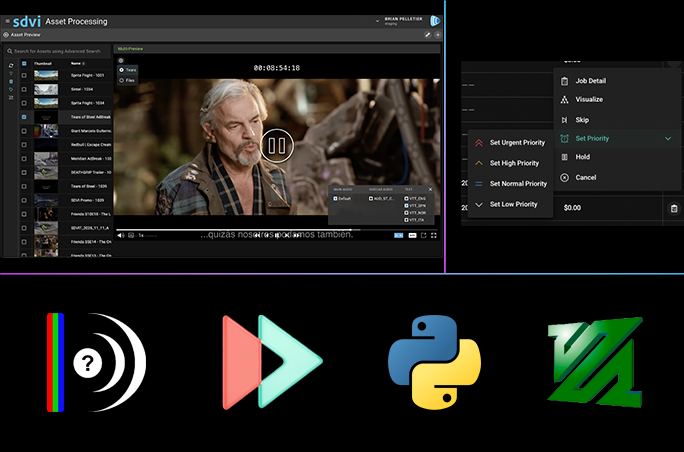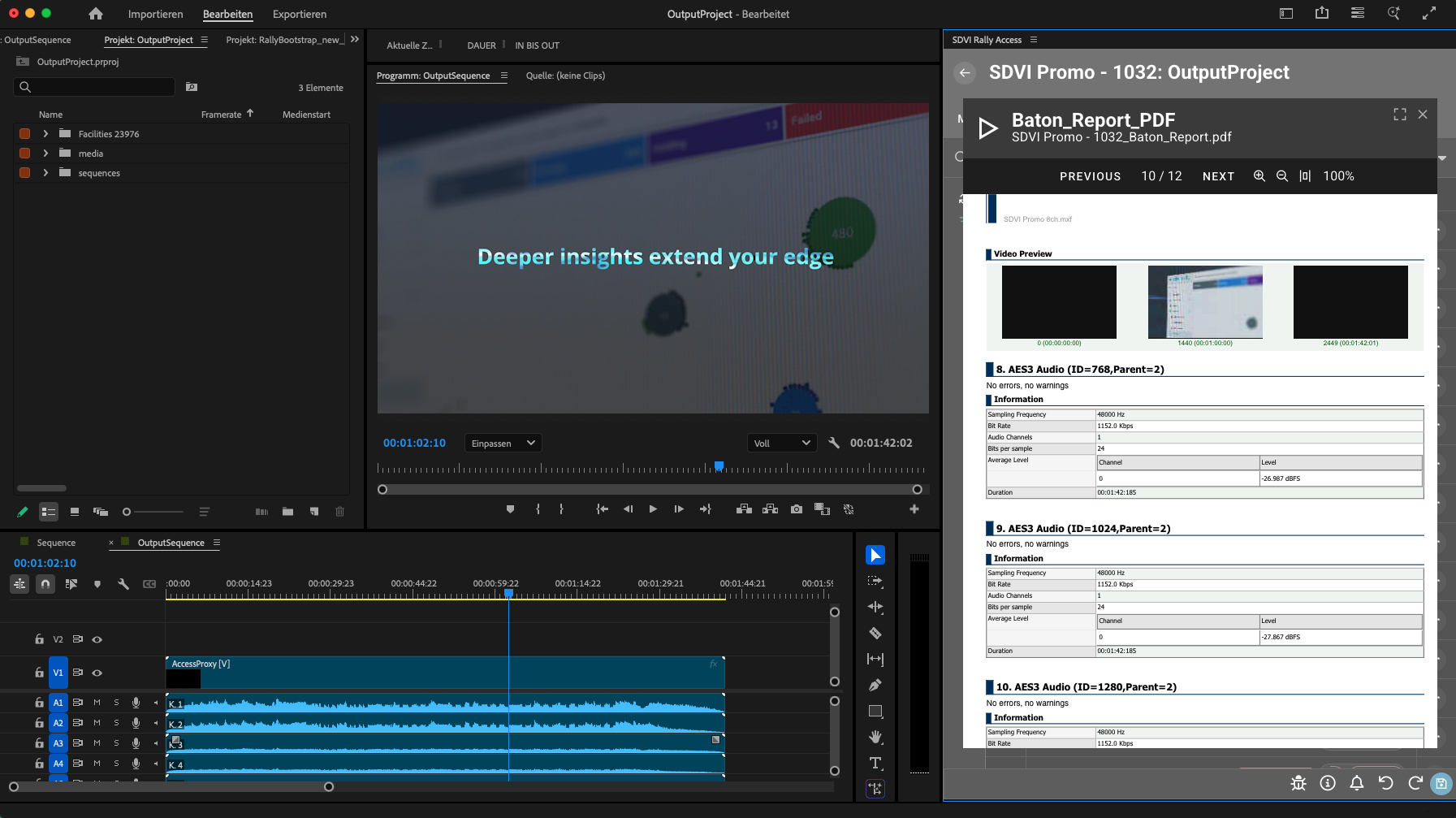In the first quarter of 2024, SDVI’s updates to the Rally media supply chain management platform included a major launch for the platform and its users: the Rally Access Workstation fully managed solution for editing in the cloud with Adobe Premiere Pro. With its introduction of Rally Access Workstation, SDVI enables media organizations to move critical manual activity into the cloud and thereby take a significant step toward full cloud migration of their media supply chains.
Addressing the requirements of a growing customer base, an expanding array of Rally use cases, and the extension of Rally usage more broadly across media organizations, SDVI focused additional Q1 2024 updates on increasing visibility and on facilitating greater integration and accessibility through Rally APIs. SDVI also has updated the Rally Application Services ecosystem to introduce a new provider, add Google Cloud Platform (GCP) support for an existing provider, and improve the user experience for a file transfer service.
Jump to:
Rally Access Workstation
SDVI has extended the Rally platform with the introduction of Rally Access Workstation. A fully managed solution for editing in the cloud with Adobe Premiere Pro, Rally Access Workstation enables access to a hosted edit workstation and content in the cloud, dynamically managing associated infrastructure deployment so that media organizations can scale their edit capacity easily and cost-effectively within an automated media supply chain. As a result, users can automatically spin up an instance of Adobe Premiere Pro on a cloud-based virtual workstation with all content (high-resolution and/or proxy) preloaded in the bin, as well as markers on the timeline corresponding to workorder items that need attention.
Visibility Enhancements
Pin First Panel in Gateway Panel Mode
To give operators better visibility and enable a more guided experience, Rally Gateway’s Panel Mode can now be configured by users so that the first panel is pinned when it is set to expand on start. (Operators also can configure the minimum width of the pinned panel.) As a result, the first panel remains pinned, keeping the overall selection visible on the page as the operator steps through subsequent panels in Gateway, in turn making it easier to work through multiple tasks against the same asset or workorder.
Asset Table View in Rally Core
Rally users can now choose a table view in addition to the list view, showing assets more densely, with the column layout configurable for each user and stored locally in the browser. Rally administrators can determine which metadata can be selected, in turn streamlining operator display of the data they need. Because the last selected view on the asset page is saved locally in the browser, operators can instantly access different configurations for different machines and screen resolutions.
Rally Gateway: Asset Hierarchies Widget
Rally Gateway operators can now browse their asset hierarchies in Gateway, using the new Asset Hierarchies widget to find assets and populate other widgets. The same widget can also be used to show “siblings” when subscribing to an asset picker or asset list. This update brings the Asset Hierarchies view and use cases to Rally Gateway, effectively supporting the same use cases for Gateway that operators enjoy in Rally Core.
Asset Summary in Asset Menu
Operators now can access the asset summary via the Asset menu both in Rally Core and in Rally Gateway. This allows users to take a quick glance at asset details without leaving the current context or adding and using widgets on the Gateway page.
Turn Off Job History Auto Refresh in Asset Details Page
Rally users can now toggle off auto-refresh in Job History on the Asset Details page. When they are troubleshooting jobs and supply chains on an asset that has multiple supply chains running, causing many new jobs to be dispatched and displayed, operators can more easily stay focused on the jobs they are examining.
Rally Insight: Filtering
Rally Insight now includes filtering, which allows administrators to filter the data available in a widget based on any dimension, including metadata. This filtering capability enables a widget to, for example, omit workorders for a user looking at queue times, or omit the largest channel from a graph so that the data of smaller channels can be visualized more readily.
Access: QC Marker Enabled by Default in Report
QC markers are now enabled by default in the report inside the Adobe Premiere Pro Access panel, helping operators to create QC reports more quickly. Rally engineers can disable this function by adding the preselectAllEvents flag in the preset, adapting for use cases in which numerous informational events rarely promoted to the final report have been added (and should not be automatically included).
Job Logging Enhancements
SDVI Mover now includes more extensive logging when recursively transferring files and folders. The log includes references to all files copied, making it easier to follow up about actual files available. Because the MediaConvert job ID for each job is available to Rally engineers, finding files for forensic troubleshooting is simpler, as well. In another enhancement, Rally operators who open a job logging artifact, like a rendered preset or an output of a Mover job, can quickly copy the contents into a support ticket or into any other tool. To ease that process and prevent entry errors, SDVI has added a new “copy to clipboard” button for job artifacts once they are opened and loaded.
Integration Enhancements
 Export .csv From Rally and Gateway
Export .csv From Rally and Gateway
Rally and Gateway operators can now export the table view for both Asset and Job views and widgets. With the ability to export the data visible on the screen into a csv file and then download it, operators can rapidly export and share job and asset data with external tools and departments.
API Enhancements: Certification and Scheduled Supply Chains
The Rally API has been updated so that customers and developers can trigger certification runs automatically, employing APIs and the same functionality the Rally UI uses when starting a run.
SDVI customers can leverage this enhancement to automate the certification process on software updates and supply chain changes. In another API enhancement, SDVI has made the scheduledWorkflow API public, allowing customers and partners to build integrations to Rally and display any scheduled workflow in the system.
Application Services Updates
New Provider: Nielsen Iris
A new addition to the Rally Application Services ecosystem, Nielsen Iris allows customers to send files directly to Nielsen for Nielsen tracking, eliminating the need of a third-party transcoder or similar.
Hybrik: Support for GCP Storage
Customers who use their own Hybrik account can now also utilize GCP storage in addition to Amazon Web Services (AWS) S3 storage.
Mover: IBM Aspera Faspex 5: Support for Node-to-Node Transfer
After initially implementing shared storage support for Aspera Faspex 5 transfer, Mover had been adapted to transfer files into Faspex 5 packages using node-to-node transfers. This transfer mode is much less taxing with respect to both specific customer configuration and naming conventions. The support for node transfers was added by IBM at SDVI’s request.
Please contact us to learn more about any of these new Rally platform features or to have the SDVI team walk you through a demo.