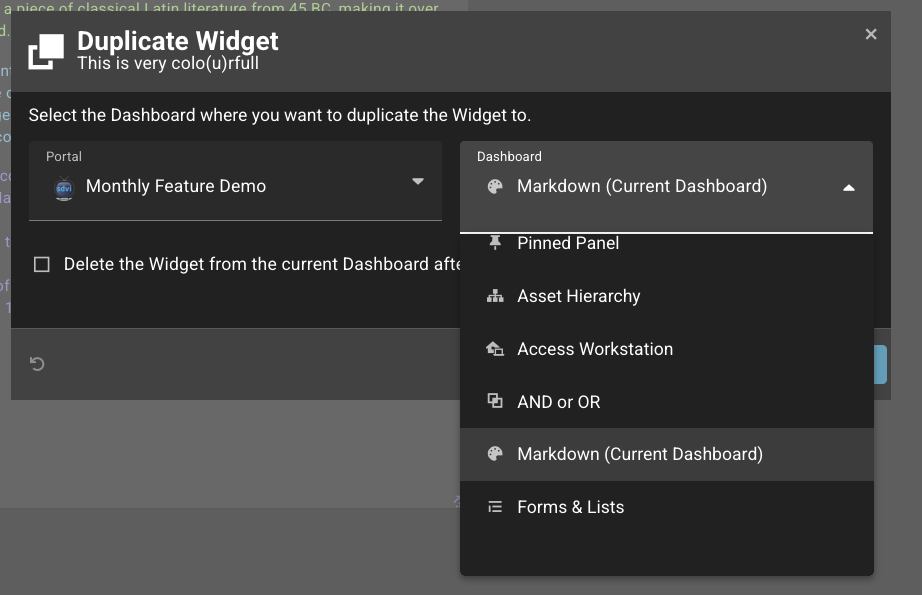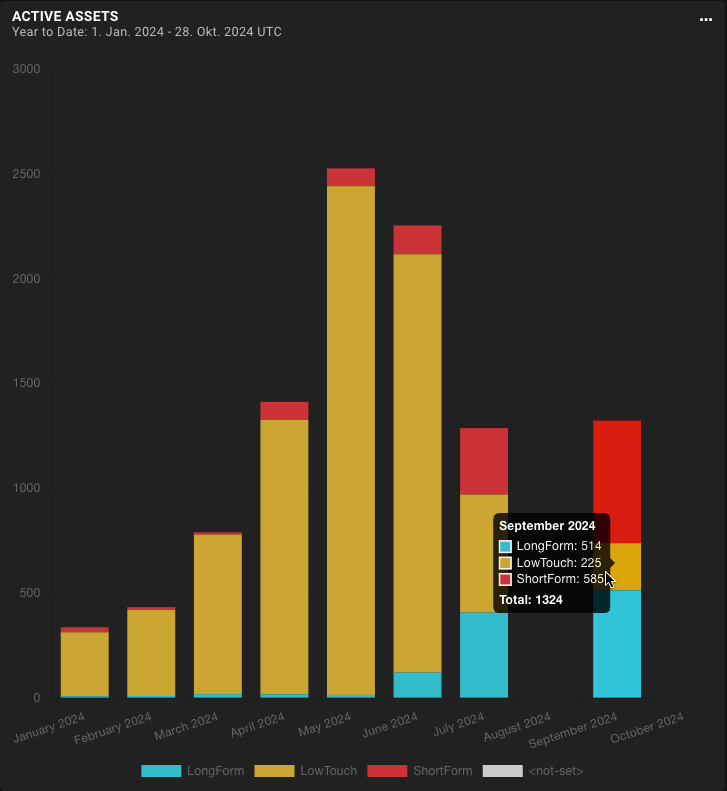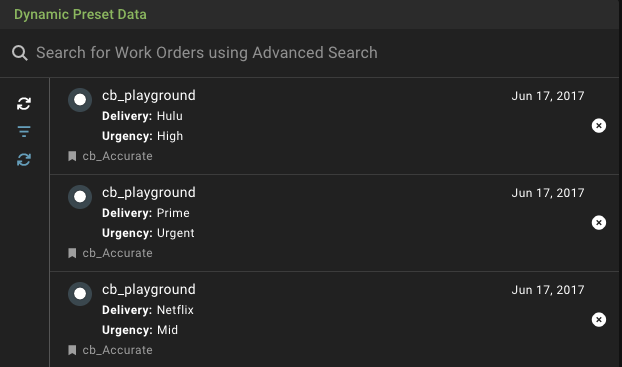Updates to the Rally media supply chain management platform in Q4 of 2023 focus on simplifying operations for users running larger and larger workloads in the cloud and on opening up new areas of task management for even more efficient integration of operational tasks within the supply chain. Through a series of usability and task management updates, SDVI has extended Rally users’ options in working with Assets, individually and in bulk; managing and monitoring multiple supply chains; and managing the rapidly increasing pool of provider types and provider instances in Rally deployments. Enhancements to the Rally platform in Q4 also enable a more guided operator experience that reduces training time for larger operator pools and further streamlines completion of varied manual tasks as an increasing volume of content is run through cloud-based supply chains.
In Q4 of 2023, SDVI also updated the Rally Application Services ecosystem to introduce two new providers and accommodate a new release for one of its best-in-class media processing applications.
Jump to:
Task Management Enhancements
Panel Layout in Gateway
Rally Gateway now supports a more guided experience with a new expandable, column-based layout that allows for configuration of a widget per column. The operator can choose to spread the full layout across the screen, showing all columns, or to show individual columns full-screen and use buttons to navigate between them. When the page requires a supply chain trigger widget to “finish” or “save” the work, that widget is automatically included at the bottom of the page. When each step in a Gateway workflow needs additional screen space, this new panel layout provides that option, without the need for scrolling, so that the operator can focus fully on every step of that use case.
Asset Resource View
The Rally platform now supports a resource view for Assets, similar to the view already available for other resources such as Presets and Rules. Clicking on an Asset name in a job list now shows a summary of various data from the Asset, including Asset Status indicators, tags, metadata, and more, allowing users to glance quickly at information without leaving the UI context. Users still have the option of clicking on a link to go directly to the Asset details page.
Set Prioritization of Supply Chains at Asset Level

Operators can now set the priority of all running supply chains at the Asset level. Rather than select supply chains manually, they can change prioritization of urgent Assets with one click. This new capability is especially valuable when many supply chains are running. To give operators confidence that their changes were applied successfully, Rally shows a list of supply chains being changed, including status on every single one.
Scheduled Supply Chain Monitoring Improvements
Rally operators can now monitor scheduled supply chains. While an overview screen shows all scheduled supply chains in Rally, the Asset details page also shows information about the scheduled supply chains, if one is scheduled.
Filter on Asset Details Job History Changes
The filter on the Asset Details job history section is now a slide-out rather than a pop-up dialog box, eliminating any unintended UI clicks associated with closing the filter. Like other filter slide-outs in the Rally application, the filter can be closed by simply clicking the filter icon again.
Bulk Download from Asset Inventory
The Asset Inventory view and widget both now allow for bulk downloads. Once multiple files are selected, a download option is included in the bulk actions, which use standard browser functionality to download all selected files simultaneously.

Usability Enhancements
Asset Hierarchy Search
Rally users can now search Asset Hierarchy for Asset and Level names within the Hierarchy browser, at the currently displayed level. More advanced, Asset metadata-based searches are still available on the Asset page, allowing operators to quickly find a series or movie based on its name.
New Provider Page
The Provider page has been redesigned to better represent the greater number of provider types and provider instances in Rally deployments, and users can now see a separate provider summary while searching for instances. Elastic and provisioned provider pools are displayed in separate expanding menus, and Rally administrators can add and edit provider tags for each elastic pool.
Sometimes a Provider type in Rally does not support sending progress information via the API, and jobs triggered by Rally can time out, as the Rally job subsystem does not detect any job activity within the timeout window. In these cases, a custom timeout can be set on a provider type. (Please note: this approach is not recommended for time-critical supply chains as jobs that have encountered a problem will take longer to timeout, introducing potential delay.) When a custom provider timeout is set on a provider type, that timeout is now displayed on the Provider page, allowing administrators to verify the current value.
DE: Update Asset Status Indicator

Rally supply chain engineers can now use Decision Engine to change Asset Status indicators, including color and the text. Previously, when trying to show different states of the same step in an Asset’s cycle (e.g., QC), users needed to delete and create fresh markers each time. Now, when staying with the same icon in the same group, they can change color and message. As a result, a supply chain checking for QC error can, at the beginning, drop a grey QC icon with a text of “QC scheduled,” then changing it to blue and “QC running” while it is being processed by an AutoQC, and ending either green with “QC passed” or red with “QC failed” at the end.
With this update, Asset Status can be used more easily to show a live-updated higher-level representation of any tasks (often parallel) and supply chains running on the Asset, with more detailed information being available in each supply chain visualization.
Email Notification Preset: reply-to
The email notification preset can now be configured with a “reply-to” field, allowing the preset to be used outside of a Decision Engine context while still supporting use of a reply-to address for any email sent to that email address.
Application Services Updates
New Provider: BBC BMX Tools
The Rally platform now supports BBC BMX Tools. There are four command line utilities now available for use within the Rally supply chain:
- bmxtranswrap: re-wrap from one MXF file to another MXF file
- mxf2raw: output MXF file metadata and raw essence
- raw2bmx: create MXF files from raw essence files
- jp2extract: extract JPEG 2000 codestream from a JP2 file (ISO/IEC 15444-1 / ITU T.800 Annex I)
New Provider: DeepVA
DeepVA (https://deepva.ai ) offers a variety of object-detection (object, celebrity, etc.) AI tools that can now be triggered within a Rally supply chain and verified using Rally Access both in Adobe Premiere and in the browser utilizing Accurate Video.
Update: SDVI Analyze to MediaInfo 23.11
MediaInfo has been updated to 23.11, enabling new features and bug fixes to be used within Rally.
Contact us to learn more about any of these new Rally platform features or to have the SDVI team walk you through a demo.