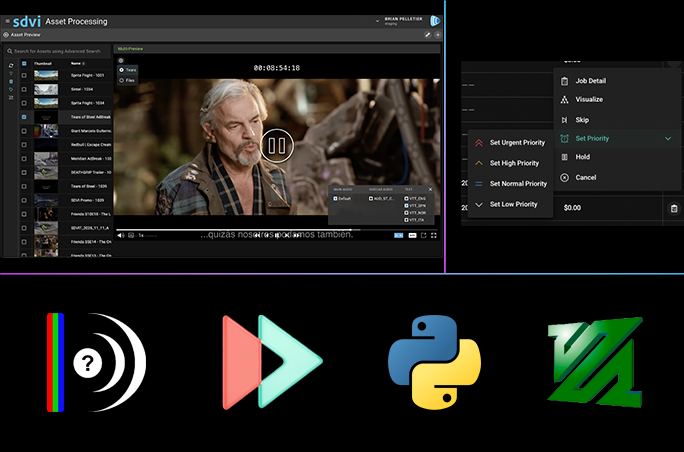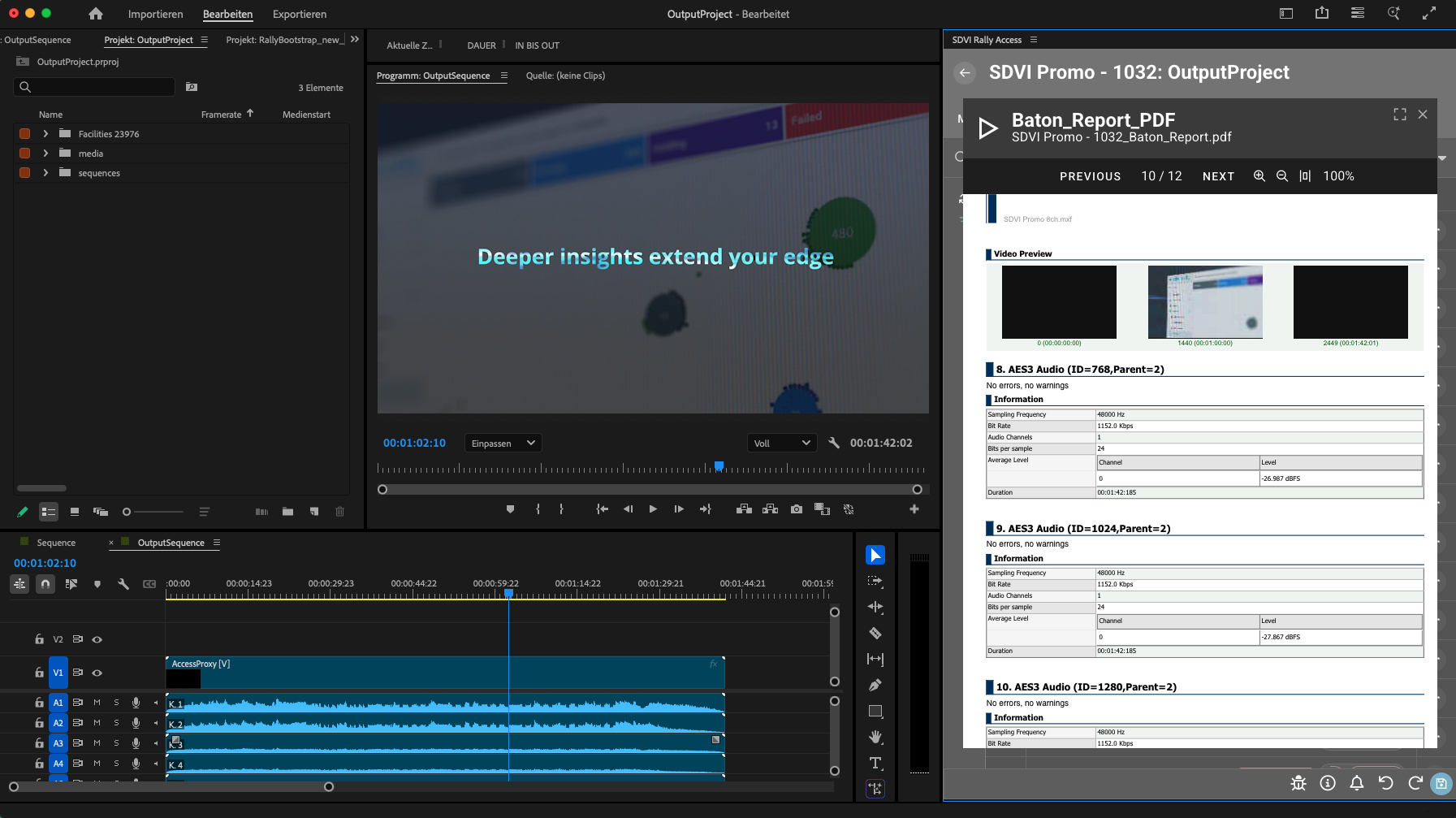In the second quarter of 2023, SDVI made enhancements to the Rally platform that enable even greater automation of content delivery and greater usability in managing the flow of assets through the media supply chain.
Among the usability enhancements, many extend some of the more popular functionality from Rally Core across the application portfolio. The addition of asset hierarchies, one of Q2’s most notable updates, is one of several enhancements that make it easier for users to both manage metadata and leverage it for more efficient handling of assets. Updates in automation give Rally users greater flexibility and control in managing content delivery, ultimately supporting more agile, scalable delivery of content to different endpoints — one or many — with differing requirements.
SDVI continues to expand and update the Rally Application Services ecosystem, providing access to best-in-class media processing applications, their newest features and capabilities. This past quarter, SDVI augmented this ecosystem with expanded functional support across five different application providers.
Jump to:
Usability Enhancements
Asset Hierarchies
SDVI has added asset hierarchies to the Rally platform, which now leverages asset metadata to help users see a given catalog in a new asset hierarchies browser. With the ability to configure many different hierarchies in the Rally system, users can, for example, create separate hierarchies for cinematic and episodic content. The configuration simply points at the metadata fields that store relevant information (show name, episode number, season number, etc.), and the hierarchies are built out dynamically. This means the hierarchy structures can be changed and edited without having to migrate data on millions of assets; Rally simply uses the metadata already in place. The Asset Details page can show the place of an asset in the hierarchies, and it also offers an expander that shows any sibling assets, allowing users to browse the hierarchies from within the Asset Details page.
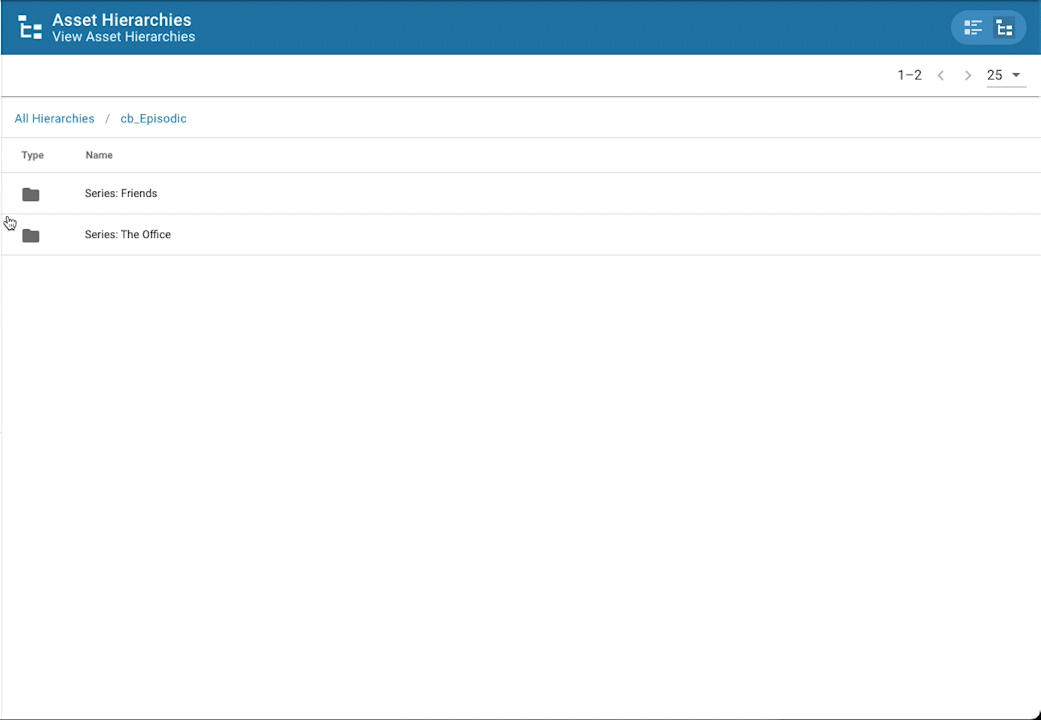
View Metadata From Asset List and Table
A new menu item added to Rally Core Asset List and added as an option to Rally Gateway Asset Picker and Asset Table widgets allows users to view the metadata structure of an asset in an overlay. With this capability, users can quickly check for correct or incorrect metadata without navigating to a different page or adding a different widget.
Provider “Offline” State
Provider instances can now indicate if they are offline. The UI displays a state of “offline,” shown in a different color (brown). A provider is offline when the provider is booted and the system is running but unable to process jobs for reasons related to the third-party software running on the provider.
Job Detail Enhancement
For users looking at the job detail overlay, the colored status bar at the top now stays visible as they scroll. The addition of a new menu item for each job item in a list allows for more specific navigation and supports new tabs and other browser actions on this link, such as copying the address pacing. Concurrency and wait-until information is now available in Job Details, allowing operators to verify the reason a given job is queued but not yet executed. Because pacing and concurrency can also be filtered against, operators now can check for potential delivery bottlenecks based on third-party restrictions.
Job-List Widget Enhancements
Checkboxes in the new “multi-select” option can be selected to enable Rally Gateway operators to perform bulk actions on the Job-List widget. Operators are then presented with available options by which to launch these jobs. These options are among the only “allowed” options for that operator and widget, along with operations that can be done on all selected jobs. The Job List widget on Gateway now also includes a button for copying the support information used to open tickets with SDVI, enabling Gateway operators to troubleshoot as effectively as Rally operators.
Automation Enhancements
Scheduled Jobs
Rally engineers are able now to schedule a job within a supply chain to run at a later time. Differing from scheduled supply chains, these jobs run and visualize within the same supply chain, and create a queued job right away. With the ability to schedule file deliveries in the future, Rally users can deliver an asset to hundreds of endpoints via a single supply chain.
Decision Engine: Daily Delivery Limit Support
The Rally supply chain engine now includes the ability to control pacing for groups of export jobs. A job pacing tag limits the number of export jobs run per unit of time. The tag specifies a pacing limit where the number of jobs is limited per any window of time, such as a limit of 10 jobs in a single day. The limit is applied on jobs with the same pacing tag and is applied at the start of a job.
SDVI Mover Updates
Sometimes endpoints demand a md5 or similar checksum when files are being transferred to them. While Rally previously supported the generation of these via a Hasher job, this job needed to be triggered within the supply chain. Now, supply chain engineers can enable automatic hashing tasks when transferring files with SDVI Mover simply by adding the “generateMd5” setting in the inventory destination. Also, during a light copy using Aspera, the Transfer and Session ID from Aspera are added to mover log, even when job finishes successfully in Aspera. This enables support staff to cross-reference both failed and successful transfers.
Decision Engine: Add Asset ID to Return of get_asset()
Supply chain developers can now access an Asset ID from a different asset directly from within the decision engine, enabling use of the ID in downstream API calls or in generating dynamic asset-links to be sent out to users or systems.
Decision Engine: Refresh File Status
Rally automatically restores files from Glacier when they are needed, but in time-critical environments, it is sometimes necessary to verify the status of a file before triggering a manual restore or informing systems of the status and potential deadline problems. In this case, users can refresh the status of a file after verifying the date of the last refresh being too old.
On Resume Step for Supply Chain Rules
Rally’s supply chain engine can now be configured to automatically set metadata, asset status, and notifications whenever a job is resumed, following a retry or a hold. This allows supply chain engineers to use the same convenient UI functions already available for successful or errored jobs in case jobs are resumed.
Application Services Updates
Qualify as Part of encoding.com
Qualify jobs can now be sent using Rally‘s encoding.com provider. This change comes as Telestream has moved all recently released Cloud functionality behind the encoding.com API.
Support for Aspera On Cloud Packages
SDVI Mover now supports Aspera On Cloud Packages, which provides functionality similar to Aspera FASPEX, allowing customers to send a download link for a package of files to an email endpoint.
xxhash Support in SdviHasher
SdviHasher now also creates xxhash hashes, enabling users to deliver media to endpoints requiring this specific hashing algorithm for verification.
Update MediaInfo to 23.03
MediaInfo was updated to 23.03 to include, among other changes, additional STL Caption information.
FPC Subtitle Support in SDVI Analyze
SDVI Analyze has been updated to include support for reading FPC subtitle files, extending what MediaInfo can read from these files, as well as to show duration information.
Contact us to learn more about any of these new Rally platform features or to have the SDVI team walk you through a demo.