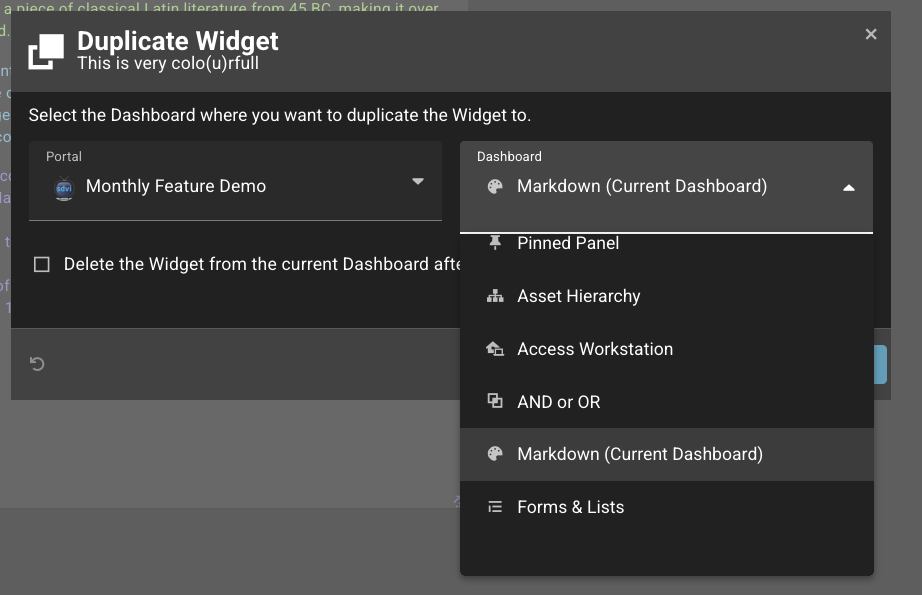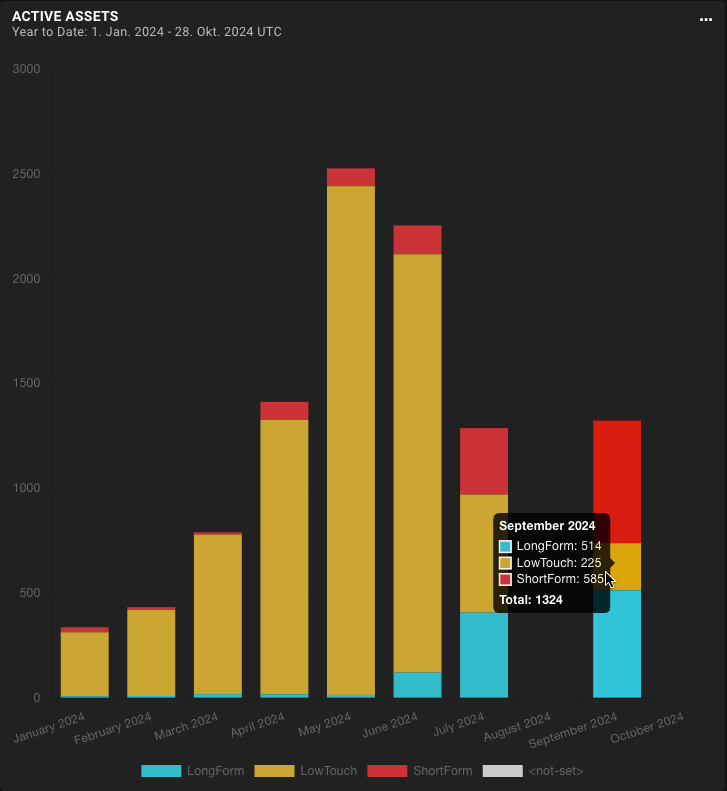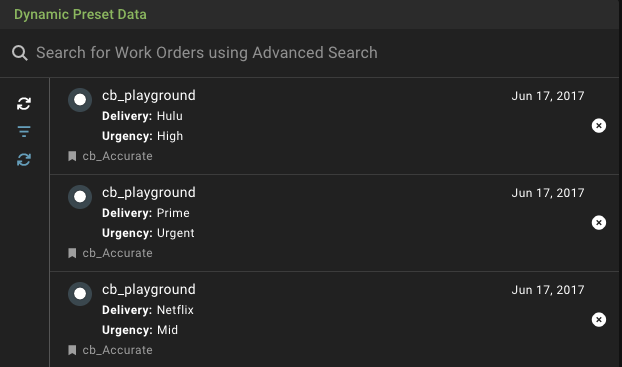Over the past quarter, SDVI has completed a variety of updates that make the Rally media supply chain management platform an even more intuitive and efficient platform for content preparation and delivery. The most notable of these is an update to the framework used to build user Rally front-end applications and user interfaces, which in turn has allowed SDVI to make enhancements — new features and behaviors — that benefit operators working in virtually every area of the Rally Core application. Along with those updates, SDVI has continued to simplify key tasks, provide more granular control and configuration options, and enable greater automation of common processes.
In Q3 of 2023, SDVI also updated the Rally Application Services ecosystem to address new releases and new features from some of its best-in-class media processing applications.
Jump to:
Ease of Use Enhancements
Vue3 UI Update
The framework used to build Rally front-end applications has been updated to Vue3, and in this update, which affects virtually every area of the platform, SDVI added numerous features and functions that improve day-to-day operations. The following are just some of the highlights.
SMPTE Timecode Field in the Metadata Edit Widget
 A new metadata form type has been added to Rally Gateway: The timecode field supports timecode entry of any framerate and drop-framed timecode. It checks that timecodes entered are valid and can even make sure that a start and end timecode pair is entered in the correct order.
A new metadata form type has been added to Rally Gateway: The timecode field supports timecode entry of any framerate and drop-framed timecode. It checks that timecodes entered are valid and can even make sure that a start and end timecode pair is entered in the correct order.
New Widget Editor
When editing a widget in Gateway, the editor will now open a full-screen view with the all the settings on the same screen along with a widget preview. This allows for a better operator experience when editing a widget, especially a smaller widget.
New Accessibility Options and New Preferences
Rally users can now switch between lighter and bolder iconography in a new accessibility section, making it easier to differentiate between icons and their coloring.
“Asset Runner” to Run and Debug Jobs and Supply Chains on an Asset
A new Asset Runner menu item has been added to Assets in Rally. This allows supply chain engineers to test supply chains, including by manually entering any data normally passed to a supply chain via API or other methods. Within one interface, the engineer can find, start, and monitor the tests.
Timeline View in Supply Chain Visualizer
 The supply chain visualizer now also offers a timeline view in addition to the default supply chain visualization. This timeline view can be used to quickly show the relative duration of jobs and also to visualize start times, especially when steps run in parallel.
The supply chain visualizer now also offers a timeline view in addition to the default supply chain visualization. This timeline view can be used to quickly show the relative duration of jobs and also to visualize start times, especially when steps run in parallel.
Additional Functions and Features:
- Copy the asset ID of an asset from an asset list
- Copy text from Marker messages in the Supply Chain Visualizer
- Supply chains are now filterable by state
- New more user-friendly editor that allows for more customization
- New audio preview including zoom, multi-channel waveform, keyboard shortcuts, and easier layout
- All icons are now font awesome icons, with a new icon search
- Asset search in header bar is now a menu, making it easier to see more on the page
- Reduced header on Asset Detail page gives space back to content area
- Summary and expanders scroll independently, keeping header visible on the page
New Simple Metadata View in Gateway
 The Asset Details widget now supports a simpler metadata view, more akin to traditional MAM interfaces. Gateway administrators can choose between the more technical tree view and this new simple view, fitting the Gateway more closely to the intended use cases.
The Asset Details widget now supports a simpler metadata view, more akin to traditional MAM interfaces. Gateway administrators can choose between the more technical tree view and this new simple view, fitting the Gateway more closely to the intended use cases.
Improved AME Logging
The Adobe MediaEncoder provider has been updated to produce a “ProviderLog” artefact for every job run. This will have all the information about the job, helping with troubleshooting on both successful and errored jobs, including identifying operator errors in edit, like selecting the wrong timeline to render.
EDL Format Updates
The Rally EDL format used by Access and AME has been updated to allow for configuration of additional fields. The fields, which include audioSampleRate,videoWidth, videoHeight, videoScanOrder, videoPixelAspectRatio, enable the supply chain to more closely define a timeline during automated execution.
Asset Hierarchies Alphanumerical Sorting and Refresh
An update to Asset Hierarchies now supports alphanumerical sorting in addition to alphabetical sorting. As a result, episodes can be properly sorted by episode number while being displayed with episode name. The addition of a refresh button to the hierarchy browser lets users manually refresh the list when connectivity issues prevent automated push updates.
Multi-org: Allow the Same RSL-Name Across Organizations
When operating a Rally system in multi-org setup, Rally storage locations can now share the same name across different organizations, thus allowing presets referencing these locations by name to be shared more easily across organizations.
Efficiency Enhancements
Support Additional Data in Job Usage Report
Decision Engine has been updated with the ability to include job_metadata when submitting a job. Because this data can be included in job usage reports, users can create sophisticated reports including information such as file names, QC operators completing work orders, editors finishing compliance edits, channels, regions, departments, and more.
Support for Jobs Waiting for Files to Exist
Decision Engine now has the ability to submit a job that will not run until some specified inventory items of an Asset exist. The supply chain can wait up to 10 days for a future file to arrive. This new capability allows supply chain engineers to schedule deliveries while still waiting on a subtitle file or audio dub to arrive.
DE: Delete Scheduled Supply Chains
Supply chain engineers can now remove a scheduled supply chain with DE. They can verify if a supply chain is scheduled, and then follow up with the newly added delete call to remove a supply chain that is no longer needed.
SDVI Mover: Allow Fan-out Copy in Single Task
SDVI Mover tasks can now be configured to send files to multiple inventory storage locations in a single task. The storage field supports a list of storage location names, simplifying the creation of Mover presets where one file must be delivered to multiple locations simultaneously.
Application Services Updates
Accurate.Video Validate v5.17.0
Accurate.Video Validate version 5.17 is now available within Rally. The new setting timeline.waveforms.visibility enables hiding or disabling of waveforms and added support for the PAC subtitle format.
Support for Telestream Cloud Port
Supporting Telestream’s cloud migration roadmap, SDVI Rally now supports Vantage Cloud (previously: Cloud Port) in addition to Vantage Gateway (previously encoding.com). Hosted solutions including Telestream’s Vantage are still available in Rally, as well.
Support for Aspera Faspex5
With Faspex4 reaching end of life, SDVI has incorporated support for Aspera Faspex5 within the SDVI Mover provider. The update implements support for shared folders within Aspera on cloud as a Transfer mechanism.
Ooona QC
The SDVI Rally Ooona Convert provider now also supports subtitle QC. This new QC functionality is designed to check caption and subtitle files quickly and accurately at the point of ingest, during postproduction, and prior to delivery.
Python 3.10 and 3.11 Support for Decision Engine
Python 3.10 and 3.11 providers can now be deployed for Decision Engine.
—
Contact us to learn more about any of these new Rally platform features or to have the SDVI team walk you through a demo.