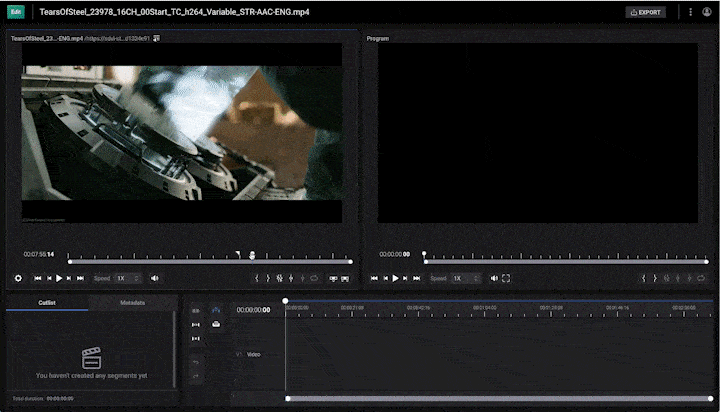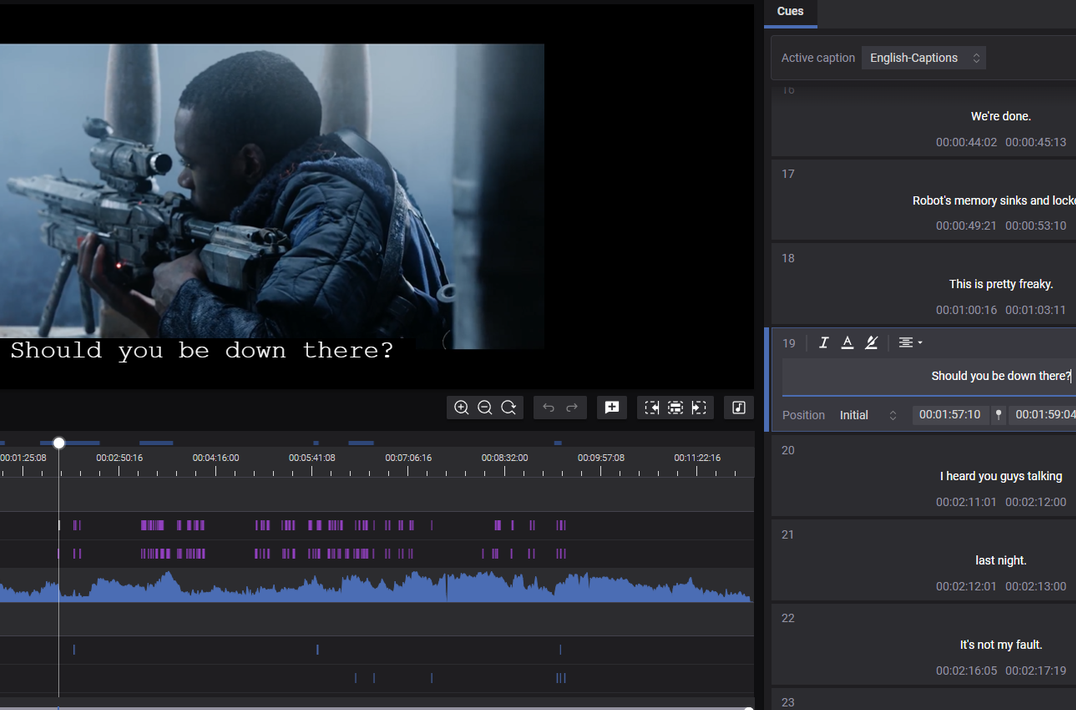Updates to the SDVI Rally platform in the first quarter of 2022 improve both control and ease of use, empower users to work even more comfortably and efficiently, and take full advantage of the latest cloud technologies and tools to streamline and optimize workflows. New updates to the platform — most notably the addition of Accurate Video.Edit Support — enable entirely new content modification use cases and workflows that bring new efficiencies to the media supply chain. The ongoing integration of additional cloud services within the platform demonstrates SDVI’s continued cloud leadership and extends the Rally platform’s multi-cloud footprint, giving users access to the best tools on the market, across different cloud platforms.
Accurate.Video Edit
The integration of Accurate.Video Edit professional video editor with the Rally platform enables users to perform essential edits efficiently in the browser, radically simplifying metadata-assisted content QC and compliance tasks for media organizations. Triggered via a workorder in Rally Gateway, Accurate Video.Edit allows operators to trim videos to remove unwanted parts, delete segments and keep the video’s most important sections or combine multiple clips into one longer video. Time-based metadata (TBMD) can also be imported into an edit session to guide edit operators. The result is an EDL used for further craft editing, for cloud-based conform processing, or stored for future use as needed by the supply chain.
Improved Control
Secret Store Page
Rally Core now manages access to sensitive data such as access/API or encryption keys in Decision Engine presets as well as other media processing providers such as packaging and transcoding. This sensitive data can be securely stored in AWS ParameterStore, AWS SecretsManager, or GCP Secrets Manager. As Rally needs to assume an IAM-Role or use GCP credentials to access those secrets, Rally Core provides configuration for a “Secret Store” that stores that info for any group of secrets. These can be managed like notification presets and can be found in the Infrastructure section of Rally Core.
Rally Core UI Support for Scheduled-Purge Status
Rally Core now supports the scheduled deletion of files, which supply chains can set based on licensing windows or contractual requirements. Once set, the Rally UI will show if a file has been scheduled for deletion and shows the purge date.
User Curation
Administrators can now delete user records from Rally. In doing so, they will soft-delete the users, who will no longer appear in the drop-down list for assigning workorders or other tasks. The audit log will still show the user information to ensure data integrity. As user log-in is managed in the SSO application, deleting users will not prevent them from logging in. If a deleted user logs in again via SSO, the user will be un-deleted.
Assign Workorder to Default User or Group
Rally Core documentation has been updated to provide information on how to assign a workorder to a user or group by default. This allows supply chain engineers to make sure that a workorder is routed to the correct department right when it is created, without the need for additional manual intervention. If multiple workorders are part of a supply chain run, a workorder later in the supply chain could be assigned to an operator selected earlier in the asset’s life cycle.
Rally Access: Browser-Based Authentication
Users can log into Rally Access by opening the log-in prompt in a browser (and with supporting password managers) and entering a security code generated just-in-time inside the Access Panel. The panel will then auto-authenticate the user. The workorder is displayed, and the user can get to work on it.
Ease of Use
Asset Page Filter Management
Rally Core users can now save their filters on the Asset Page. The filter settings include any search and filter terms, as well as sorting and page size. This allows engineers to recall quickly often-used queries to repeatedly find assets of interest.
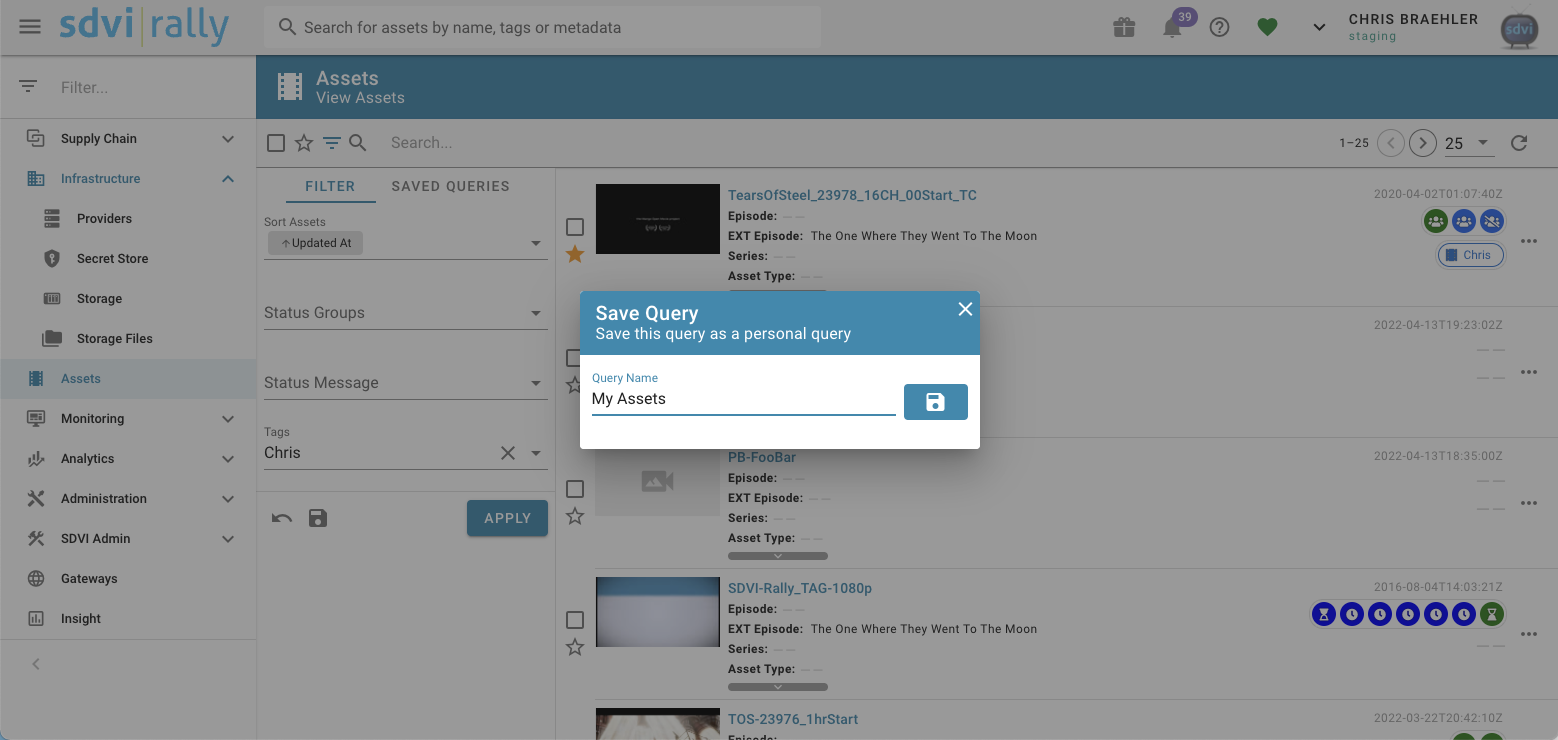
WO Widget: Show Customer ID
If the same workorder-Preset is used multiple times on the same asset, it is difficult for operators to find the correct task, as the information displayed is identical for each workorder. Now, the workorder-widget can display a customer-provided ID, which can be used to name individual supply chain runs to facilitate identification both by users or by external systems.
Upload Enhancements
Rally users now have more control when uploading multiple files at once. New UI elements show uploading files separately from the upload dropbox, so users can add new files to an in-progress upload session as well as control individual uploads. The Upload Collector on Rally Gateway can now be configured to show uploaded files at the start of the upload rather than after files have finished uploading. As a result, operators can start filling out metadata while the upload is still running.
Preview File Extension Config
Rally Core now allows administrators to map file extensions to file previewers. This enables users of Rally Core and Gateway to preview files with custom extensions in the appropriate preview window, such as previewing .edl files in a text viewer.
PDF-Preview
Rally Core and Rally Gateway now allow previewing of PDF files within the inline preview or widget. Users can preview QC reports and other PDF files without downloading them to a local machine.
Cloud Leadership
Provider Page: Visual Cloud Location
As Rally Core is expanded to allow a wider variety of providers to be available on different cloud platforms, the Rally Core UI will now show where providers are located. This allows users to confirm which Application Service providers are available and deployed on different cloud platforms.
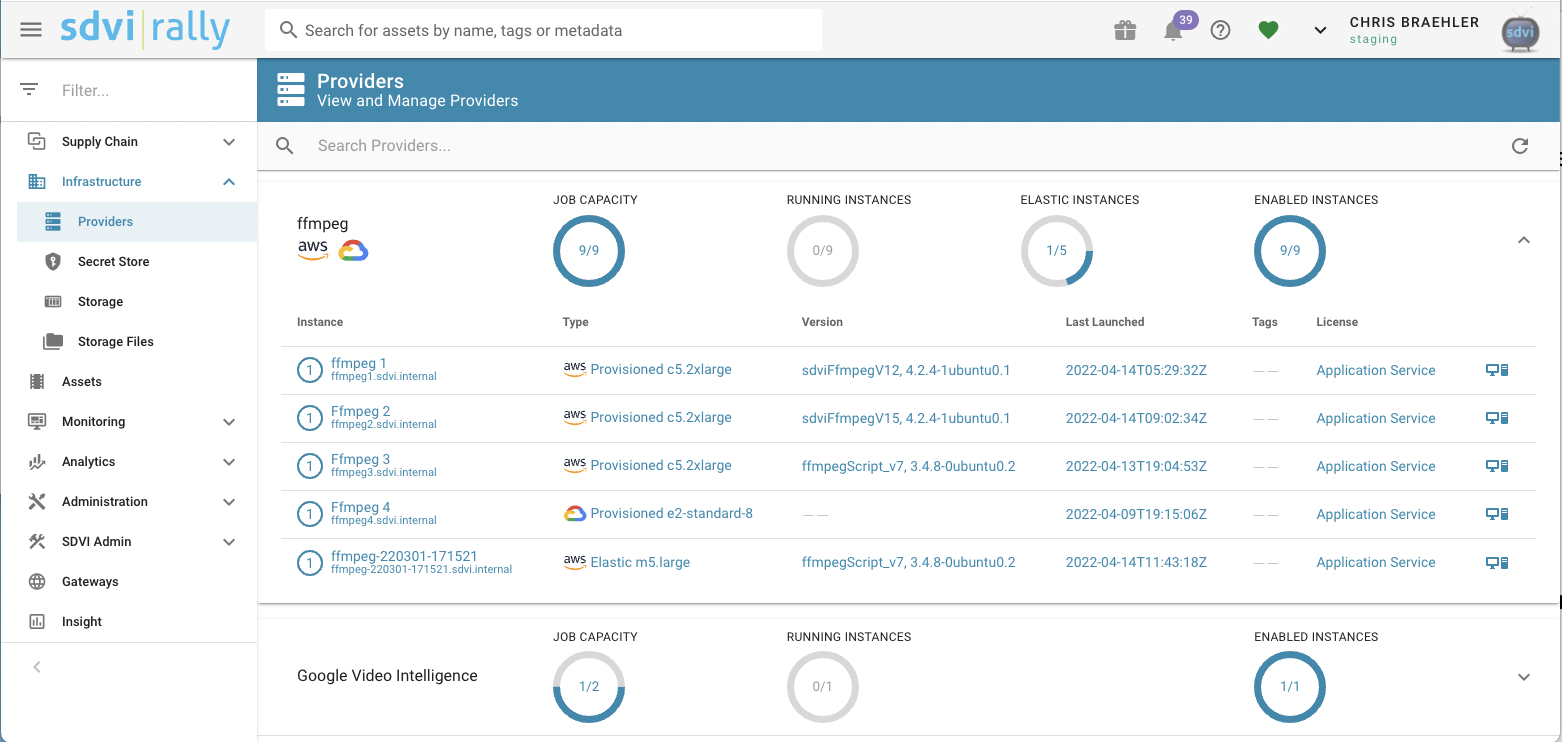
Decision Engine: Configurable Timeout for Signed URLs
Rally has been enhanced to allow configurable timeouts for signed URLs created by Decision Engine. This provides more control when using signed URLs to allow access to files hosted on AWS S3.
Support for Glacier Instant Retrieval
AWS recently introduced a new archive storage class: Amazon S3 Glacier Instant Retrieval. Rally supports this new storage class with its existing archive functionality. File status will be updated accordingly, and retrieval can be triggered when files are needed in a supply chain. No Rally updates are required.
Amazon S3 Transfer Acceleration Support
The Rally platform now supports use of Amazon S3 transfer acceleration. Once a user turns on this functionality in their AWS configuration, Rally uploads and downloads in the Rally UI, as well as Rally Gateway, will make use of the transfer acceleration. The Storage Page in Rally Core will also show the configured state of the storage location.
Aspera Downloads and Folder Access Key Support
Rally now supports downloading files using Aspera Connect if storage locations are configured with an Aspera Transfer Service. This allows users of Rally Core and Rally Gateway to utilize accelerated downloads. SDVI Mover now supports accessing an Aspera location secured by Folder Access Keys instead of Node Access Keys. This allows for a more granular security approach when allowing third-party access to files via Aspera.
New Application Service: Telestream Cloud Transform
Telestream Cloud Transform is a new cloud-native transcode API by Telestream that allows for various transform tasks. Rally now supports this new provider and allows jobs to be triggered as part of supply chain execution.
New Application Service: Ooona Convert
Ooona Convert is a cloud API that allows for single or batch file conversion between different subtitle and caption formats. A new provider has been added to Rally that enables supply chain engineers to include Ooona Convert jobs in their supply chains.
Contact us to learn more about any of these features or have us walk you through a demo.