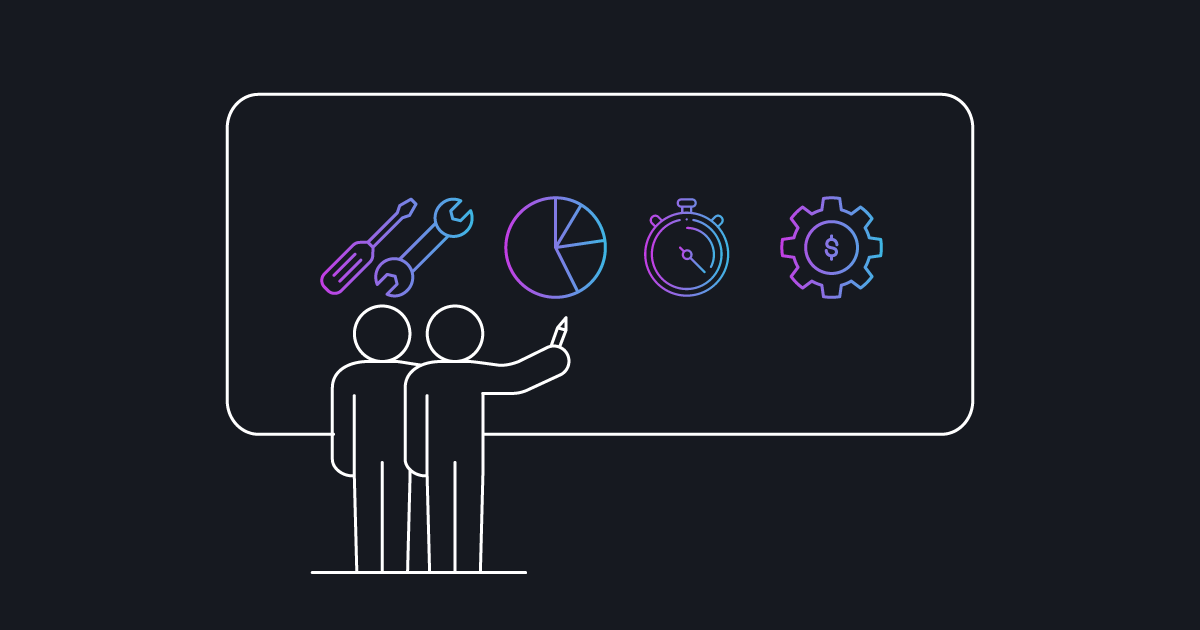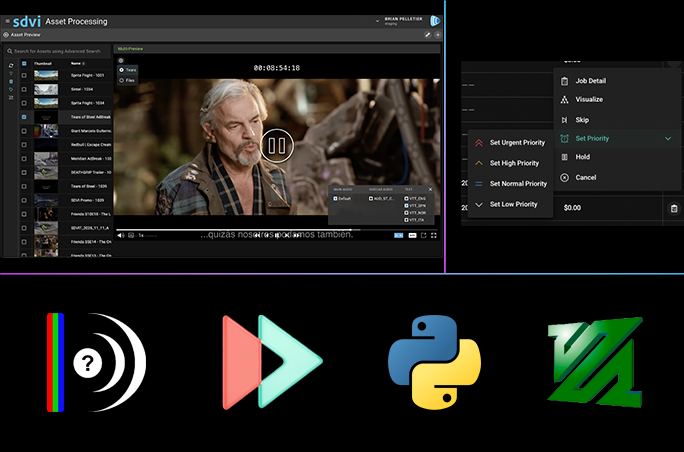What was the challenge this Rally user faced?
The Marketing team at one major media company was producing high volumes of promo content for social media: stills and video to go out on Facebook, Instagram, X, etc. They needed to ensure that the added text and logos overlaying the media would fit into the unique formatting requirements of each platform. Since many platforms use different media sizes and place their own text over social posts in different ways, a promo that looked great on X, for example, might look wrong in the context of a Facebook post.
What did the customer’s workflow look like before?
Operators had to vet or check each piece of promo material before it was delivered. They needed to open each of the images or videos, manually verify the image aspect ratios, and determine whether logos and text were placed within “safe areas” that wouldn’t conflict with each platform’s formatting.
Manually reviewing each piece of promo content to ensure conformity across all social platforms was tedious and time-consuming. Could Rally automation capabilities be used to streamline a marketing workflow, making it more efficient and scalable? We’d never done this kind of work before, and it was an interesting challenge to take on.
What does the customer’s new marketing workflow look like?
The Rally workflow we developed automatically identifies the placement of text and logos in the media, then compares them against the defined “safe areas”. Any content that has problems is flagged for manual review. That review is done using work orders in Rally Gateway, where operators make the final determination about whether a flagged piece of content passes or fails inspection.
In this supply chain, areas not designated as “safe” are highlighted in red. AWS Rekognition then identifies all text and logos in the image and Rally color-codes them: green in the safe areas or yellow when out-of-bounds. Any media with content outside the safe area is flagged for manual review — the rest passes automatically.
Reviewers pull up the list of flagged content in a Rally Gateway, select each piece of flagged media, and immediately see the color-coded boundaries, text and logos. (They can also see the completely unmarked original, for comparison.)
For video, content is opened in a cloud-based editor: blue markers on the timeline indicate areas needing review, and operators can jump to that portion of the media to see the same color-coded indicators.
This solution allows teams to manage by exception, focusing on the content that needs their review, rather than the manual review of the entire promo library, as this Rally user had done. Reducing workload significantly streamlines operations and reduces costs for Marketing teams trying to get content in front of more viewers.
—
Interested in outside-the-box uses for your Rally media supply chain? Reach out to your TAM, or come see us at NAB and let us find creative ways Rally can streamline your operations.